1) NAV APP: Difference between the T4A Navigator App and the T4A Guide App
The T4A Guide App is an information guide, with rich contents and photos on certain Waypoints like lodges, campsites, restaurants etc. all on a digital background map. The user can pan on the map to see his/her location and what typs of Waypoints are nearby. This is NOT a navigational app.
Have a look at a video here of our Guide App.
The T4A Navigator App, is basically the T4A GPS maps transformed into a format compatible on smartphones and devices. So you can navigate, set routes etc. on this app, just as you would on a GPS. There is also rich content and photos on Waypoints where available.
Have a look at a video here of our Navigator App.
Find the T4A Navigator App on iTunes:
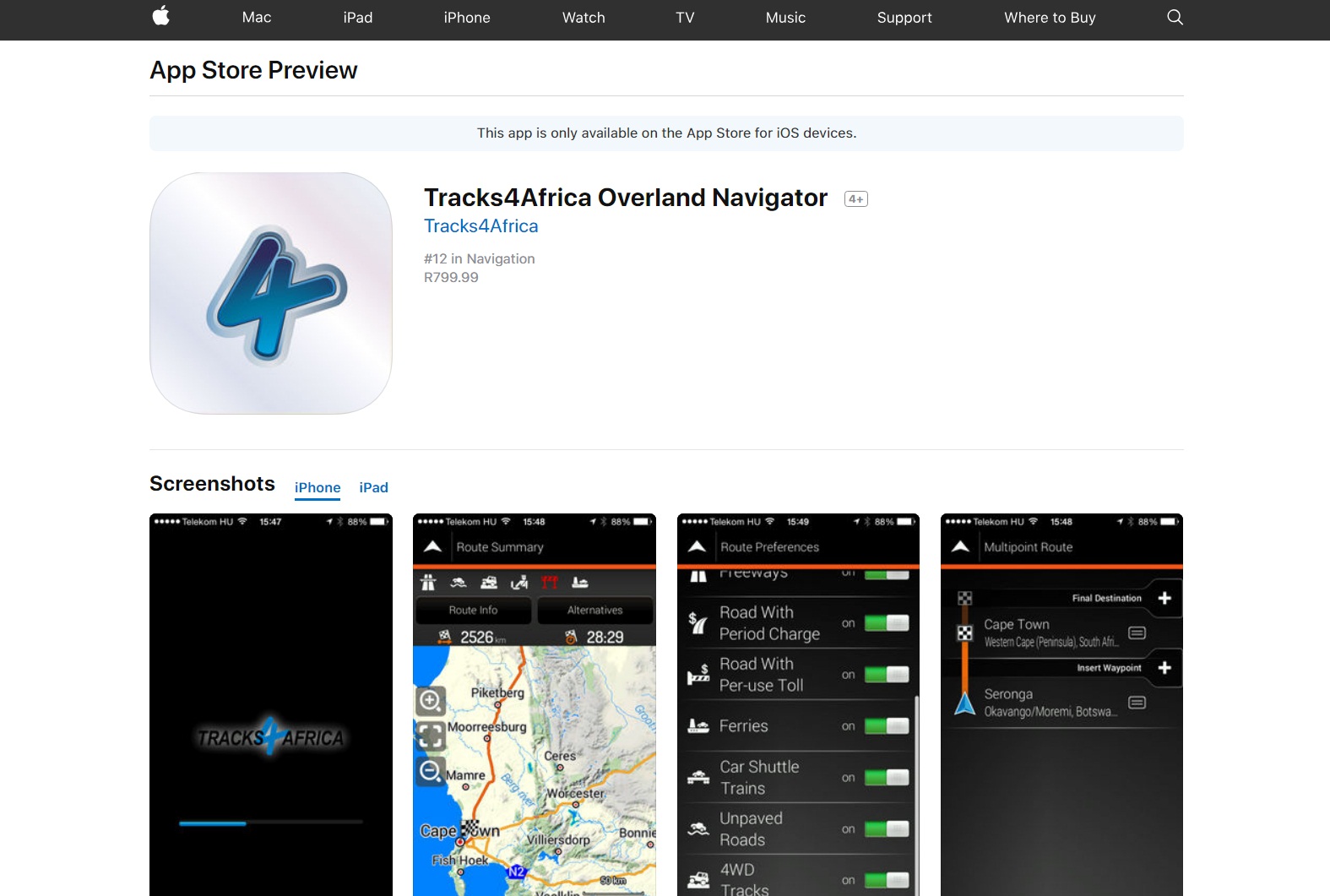
Find the T4A Navigator App on the PlayStore:
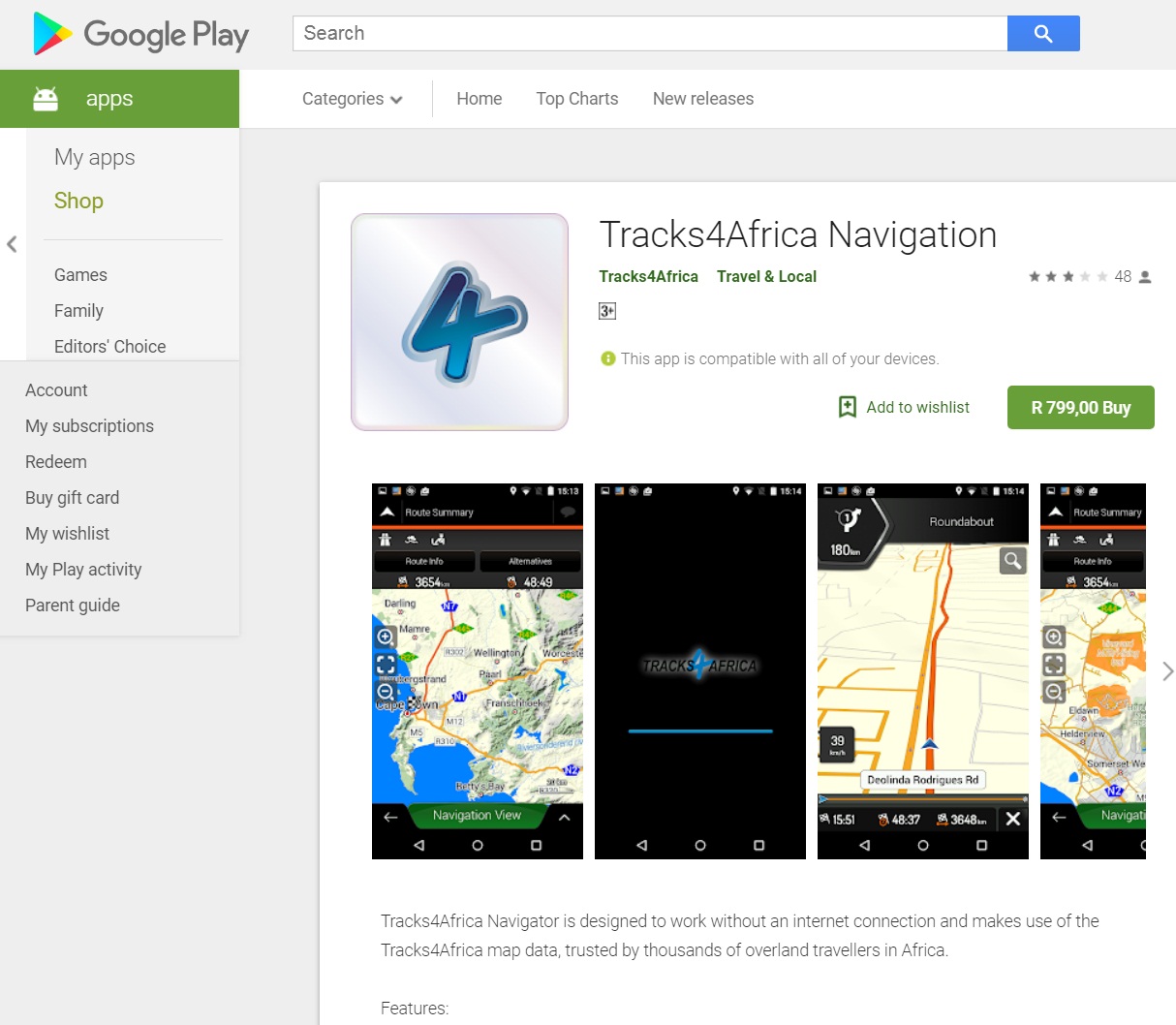
2) NAV APP: App will not resume with the download or won’t install
If you experience a problem whereby the download of the app is paused because of no network being available, but then when a good WIFI network is available, the app will not resume with the download.
Try to uninstall the app, and then reinstall it again - do all of this while you have a very good internet connection all of the time while the installation is running.
Apple is restricting the download of apps in the App Store to 150Mb over a data connection. Therefore we suggest you try and use a strong internet connection and rather a WIFI connection if possible.
