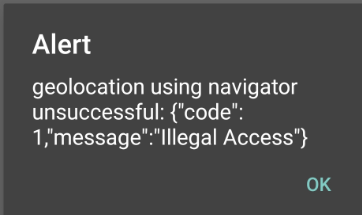1) GUIDE APP: Geolocation error
If opening the app or updating to our latest version and you get an error that sais: "geolocation using navigator unsuccessful etc." - please first uninstall and reinstall the app entirely, this should solve the problem. Also make sure that your location service is switched on, on your smartphone. If you need more assistance, please contact our sales team.