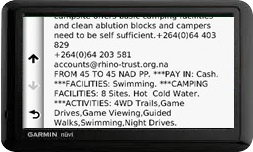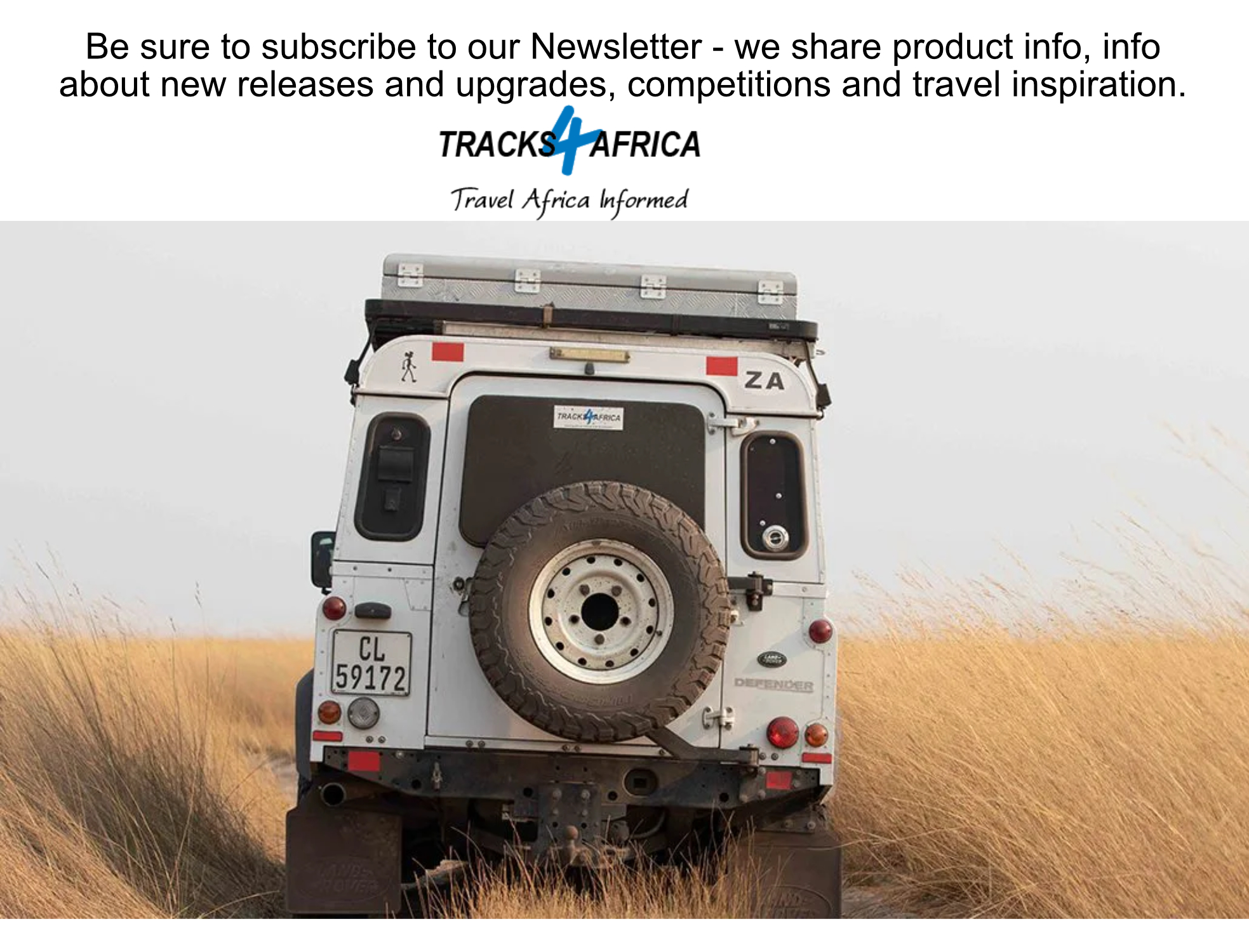User Guides
SD CARD User Guides: (ie. for SD Card Users)
Download these user guides for quick and detailed instructions on how to use the T4A GPS Maps on SD CARD on your Windows PC or MACintosh.
- WINDOWS: Users Guide on T4A SD Card GPS Maps for WINDOWS Users
- OR Video: See here below:
- MAC: Users Guide on T4A SD Card GPS Maps for MAC Users
- OR Video: See here below:
DOWNLOADABLE MAP User Guides: (ie. for subscription/downloadable map link users)
Download this user guide for QUICK instructions on how to download, install and use the GPS Map Subscription Download Links for Windows PC or MACintosh.
- WINDOWS & MAC: QUICK Users Guide on T4A GPS Maps Subscription Download Links for WINDOWS & MAC Users
OR
Download these user guides for QUICK and DETAILED instructions on how to download, install and use the GPS Map Subscription Download Links for Windows PC or MACintosh.
- WINDOWS: Users Guide on T4A GPS Maps Subscription Download Links for WINDOWS Users
- OR Video: See here below:
- MAC: Users Guide on T4A GPS Maps Subscription Download Links for MAC Users
- OR Video: See here below:
IMAGE FILE User Guide:
When would you need an image file?
- when you are experiencing problems with BaseCamp/MapSource and the transferring of maps from these applications to your GPS unit.
- you would prefer to copy a file directly from your PC, to your Garmin GPS unit, without going via free Garmin Software, like BaseCamp etc.
- when there are general problems installing the maps to the particular GPS unit.
- you are experiencing problems transferring GPS maps to your Garmin GPS unit, via Garmin software like BaseCamp or MapInstall. Eg. Garmin Overlander
- you are using a newer model Garmin GPS unit, with an Android Operating System – and you have a MAC computer…you will need an img file to load your maps.
Please see this user guide:
Our salesteam is available to assist you!
AFRICA GUIDE User Guide:
Our Africa Guide for Garmin is included on our T4A GPS Maps SD card. If you purchased our Complete Download Mapset, you may also request a link for this guide. Then once the link is activated for you:
- Click here and login to access your direct downloads page from where you can access our latest Africa Guide file for Garmin GPS units only.
ALSO Please see here for more instructions on how to install/access the Africa Guide onto your GPS.
Videos
View our Playlists on YouTube:
Installing T4A GPS Maps – Mac
Installing T4A GPS Maps – Windows
See All our Playlists here
Travel Africa Informed
What is Tracks4Africa?
Travel Inspiration: