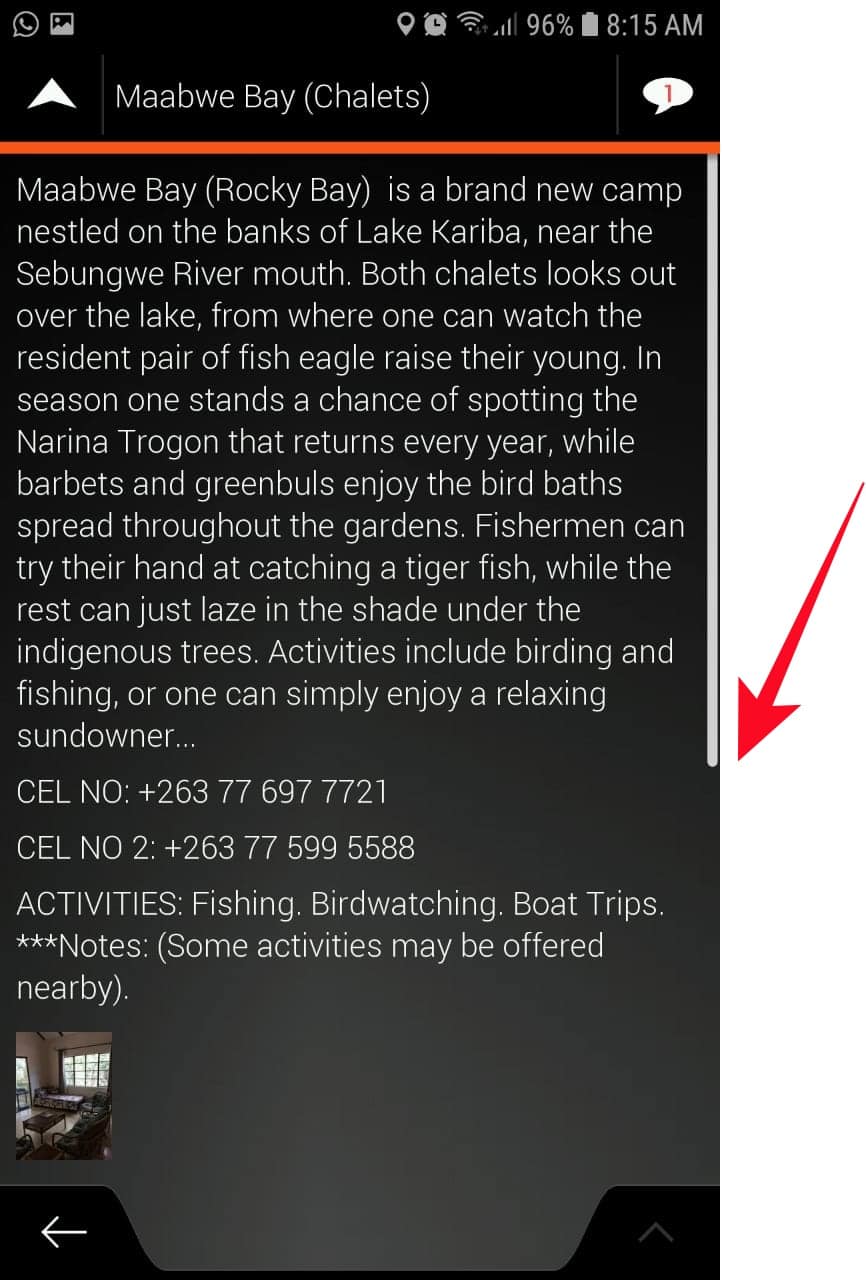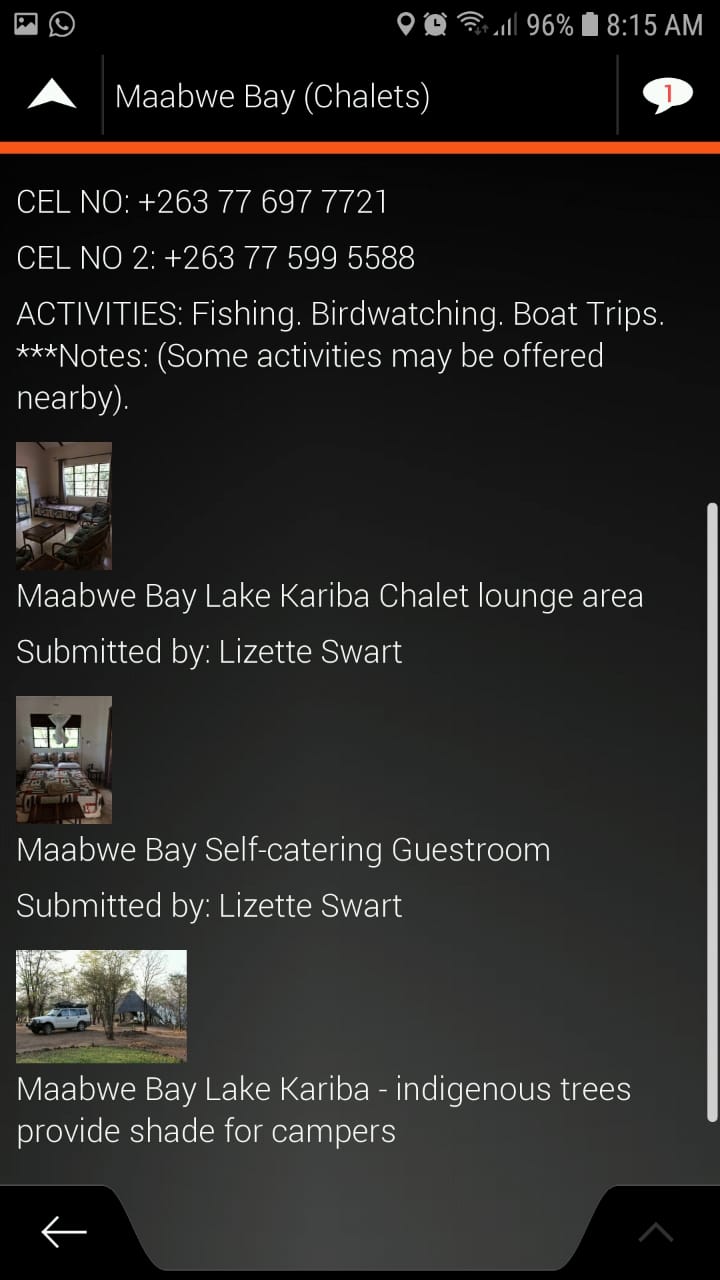1) NAV APP: How to find more rich content / info on places
It is possible to find more information on the POIs/waypoints on our maps, where we have the relevant information available.
In this example, we have rich content on Maabwe Bay Chalets.
In this screen, you can tap on the name of the place on the top.

The next screen will be displayed, where you will see any 'Place information' like contact details we may have. If we have the email address and website address, then that will be displayed in this screen as well.
If you then tap on the Tracks4Africa logo in the top right hand corner (ie. as per the screen above) - you can find further info on the POI. (note: where you don't see this logo on a POIs "Place information" screen, it means that we have no further information available on it).
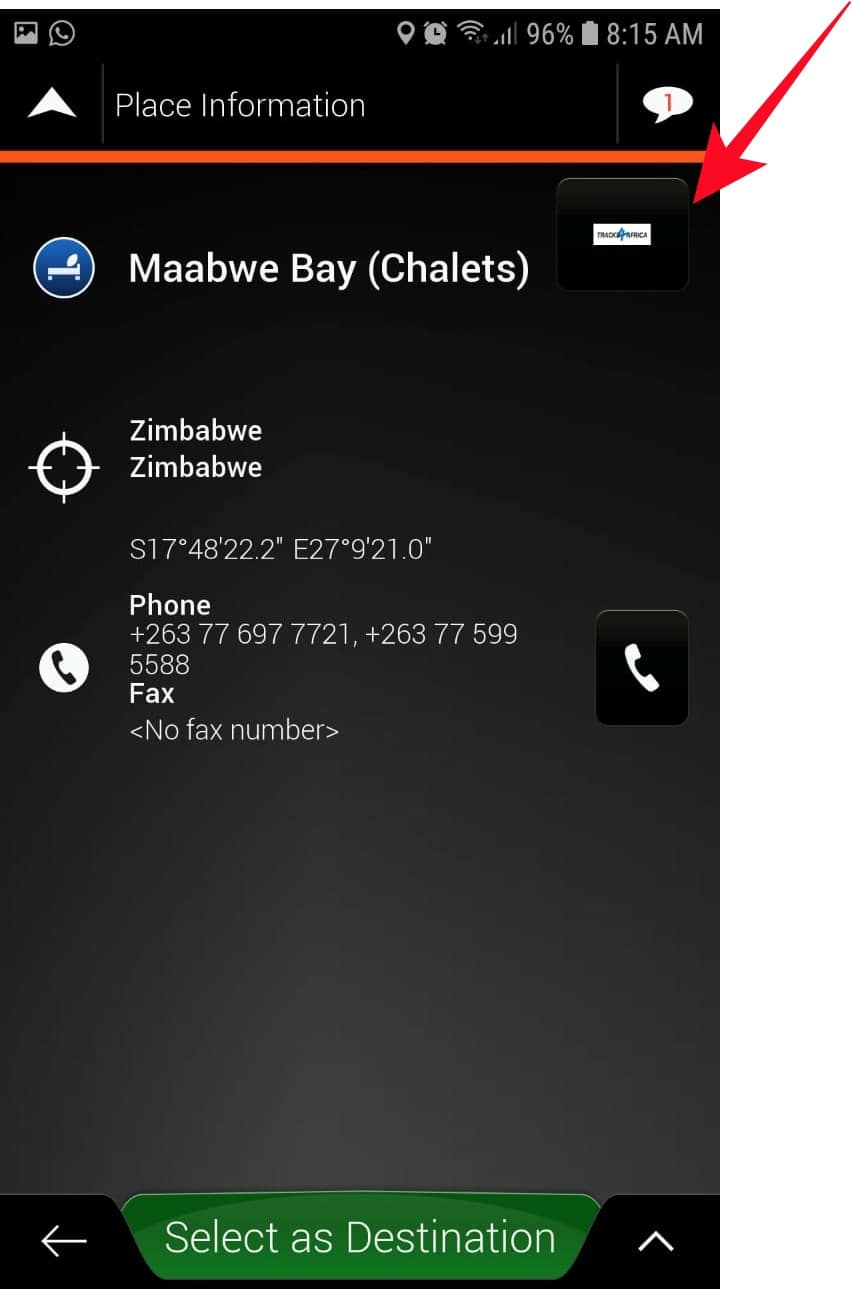
The following screen will then appear with information like a description, activities, facilities, rates etc. where we have this type of info available. And if there are photos, up to 3 photos will be displayed.