1) GPS MAPS: How do I uninstall previous versions of Tracks4Africa map/s on my Macintosh before installing the new version?
Please follow the steps below on your Macintosh:
- Click on Go at the top of your Toolbar.
- Then double click on Applications.
- Look for the Garmin MapManager and double click on it to open.
- Garmin MapManager will now list all the maps installed on your MAC.
- Click on the map you wish to delete/uninstall from your MAC.
- Now click on Map Actions> Delete. That is the button in the bottom left corner of MapManager.

 You have now successfully uninstalled T4A maps from your Macbook.
You have now successfully uninstalled T4A maps from your Macbook.2) GPS MAPS: How do I uninstall previous versions of Tracks4Africa map/s on my PC before installing the new version?
It is imperative to please uninstall any previous versions of T4A before installing newer T4A Maps. The GPS Map Installers may throw all the files into a different directory on the PC and then BaseCamp and MapSource gets confused. But this can easily be avoided if the customer just uninstalls all previous maps of the same region/map and reinstalls.
How do I uninstall T4A Maps?
See these examples of different ways in which you can do this - depending on what type of PC you are using:
Generally, on any Windows PC you go to: Control panel >> Programs and Features. Click on the Tracks4Africa Map from the list and then on “Uninstall” to uninstall it.
Or try these steps on a Windows PC:
- Go to Start (at the bottom left side of your taskbar).
- Click on All programs.
- Look for a Tracks4Africa / T4A Maps Pro folder.
- Highlight it (Tracks4Africa / T4A Maps Pro Folder).
- The drop down list will show all T4A maps that can be uninstalled.
- Uninstall all unwanted map/s by clicking on the map option to uninstall. (Ie. if all maps must be uninstalled, there is an option to “Uninstall T4A Maps Complete”).
On Windows 10: You have to go to your settings where you add/remove programs.
You can go to the start menu (bottom left on windows) - Settings (ie. The gear icon) - Apps - Apps & features.
OR You can type “remove programs” into your windows search box. Example:
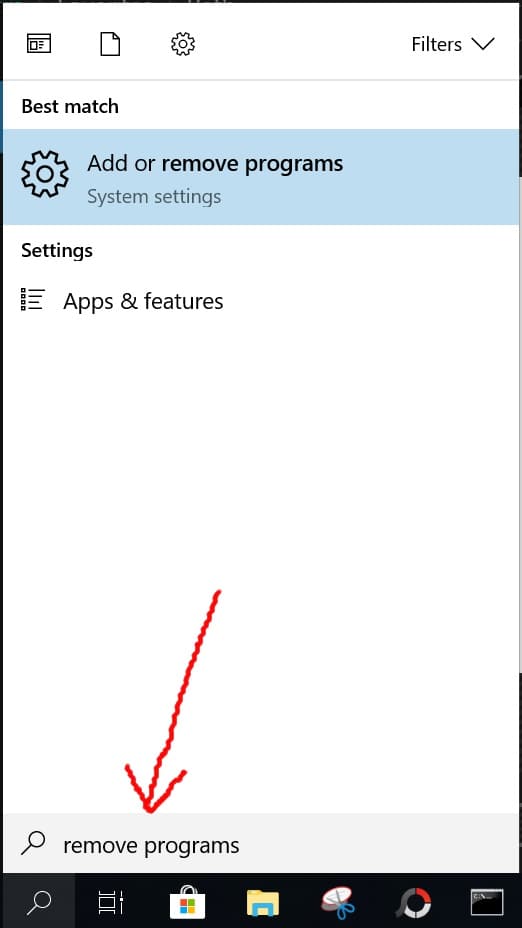
Then note further up in the small screen box area, where you can click to go into the area to search and remove programs.
Then once in the Apps & Features menu:
- Scroll to Tracks4Africa maps, click on the map, and then on “Uninstall” to uninstall the relevant map.
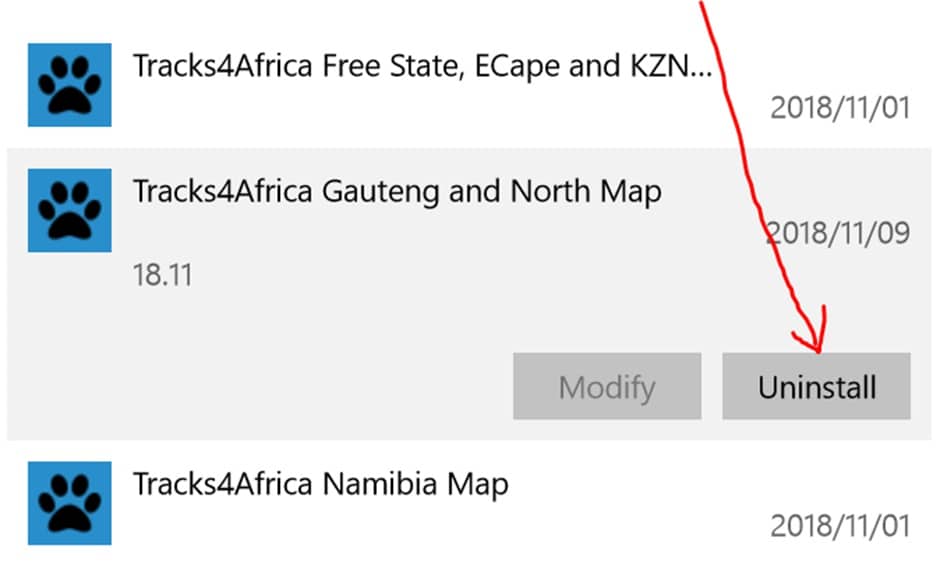
Can I uninstall T4A GPS Maps directly from Basecamp/Mapsource:
No, not that we are aware of.
Do I need to Uninstall T4A GPS Maps on a MAC?
This is not necessary for MACs, because they make use of the gmapi file.
You can however remove programs on your MAC - see our FAQ: "GPS MAPS: How do I uninstall previous versions of Tracks4Africa map/s on my Macintosh before installing the new version?"
