Due to security reasons we could not transfer your encoded passwords over from our old site to our new site.
You will unfortunately have to change/reset your password on our new site again.
STEP 1: Goto our new online shop: https://shop.tracks4africa.co.za/ and follow the screen instructions as per below:
Click on LOGIN in the top right on the menu.
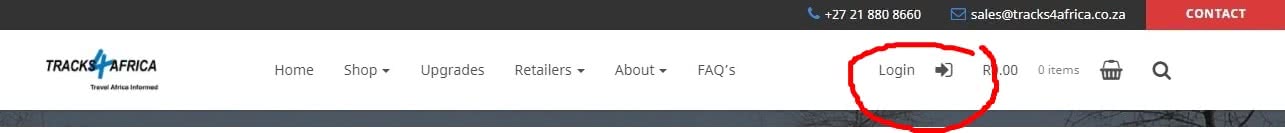
STEP 2: In the Login screen – click on “Lost your password“.
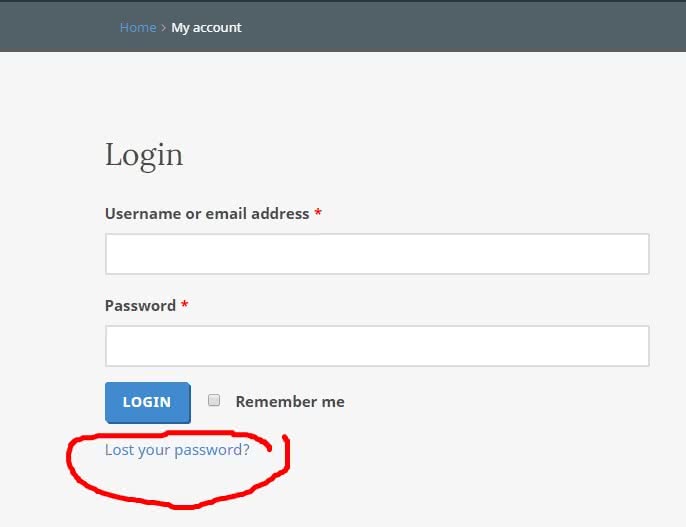
STEP 3: Then enter your email address/username on this next screen and click RESET PASSWORD. (ie. use the same email address/username you have previously used on Tracks4Africas’ main website).
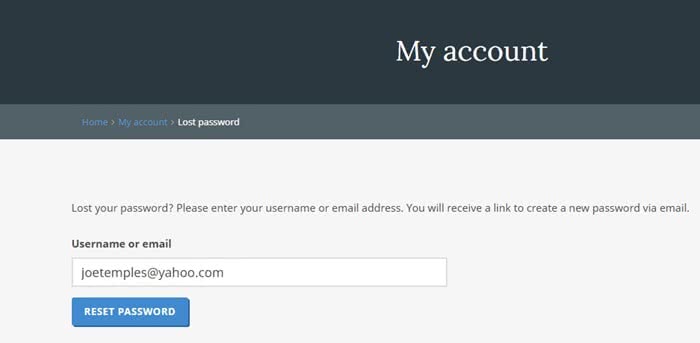
The following screen will advise you that a password reset email has been sent to the email address.
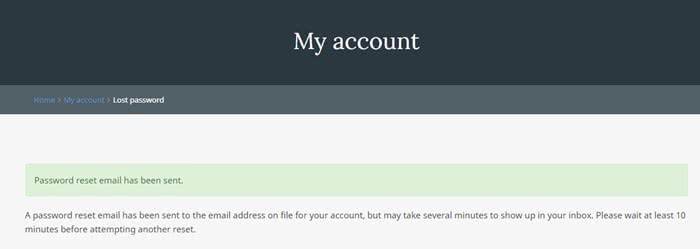
STEP 4: Check your inbox – the email subject line will be “Password reset for Tracks4Africa“.
Please check your SPAM/TRASH folder too if you cannot find the email, or search for “Password reset for Tracks4Africa”.
Open the email and click on “Click here to reset your password“.
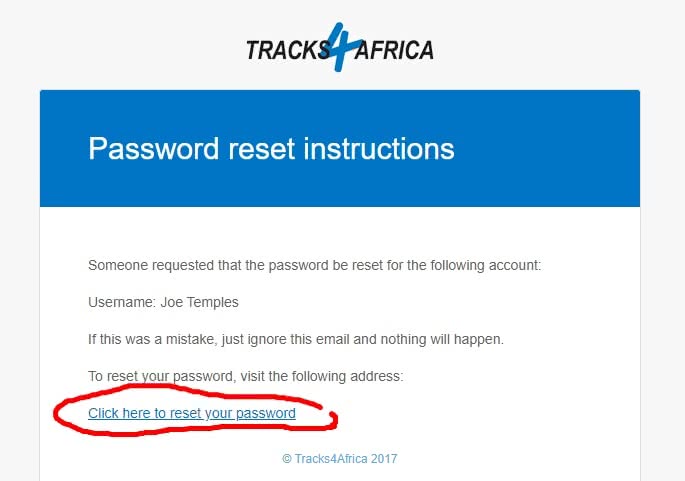
STEP 5: You will be directed to this page, where you must enter your new password twice and click on SAVE.
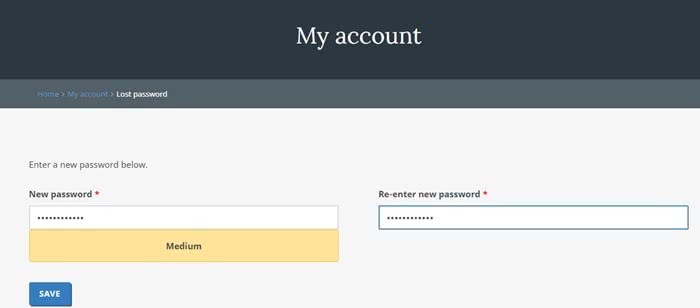
STEP 6: On saving, you will be redirected to our LOGIN page again where you can login with your email address and password.
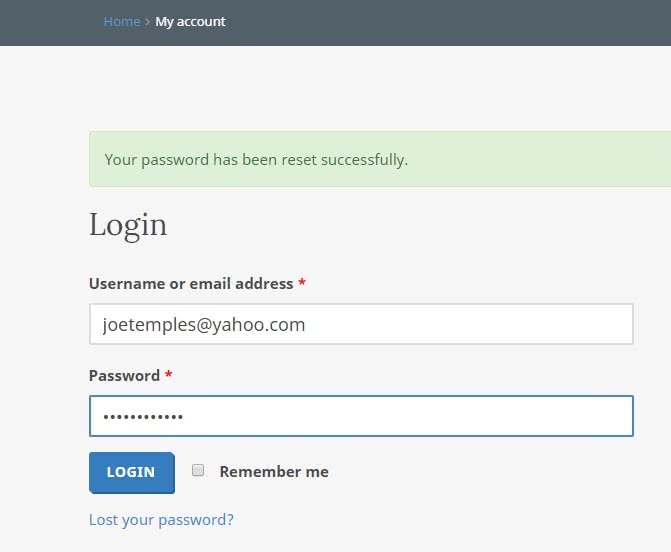
If you have any difficulty, please send our sales staff an email with your email address and password you want to use – so that we can change it for you. You will be advised via email as soon as it is updated.
