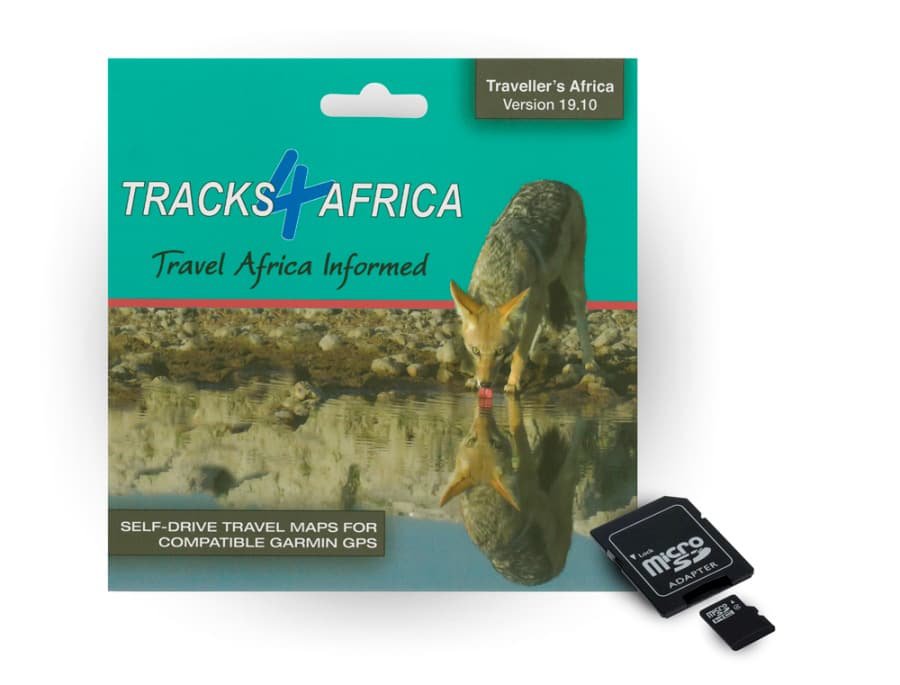If you have purchased a version 19.05 GPS Map SD Card, and you registered it on our online shop, you can also opt to get your free upgrade as a downloadable GPS Map.
All downloadable map purchases/upgrades are converted into a “Subscription” Model. (See here for more info about our Subscriptions).
To access your upgrade on a Downloadable Link:
Find the latest T4A GPS Maps Complete Set Map Download in the shop. In the menu go to: Shop > GPS Maps (Downloadable)

Click on “Add to Cart” and then to to “View Cart“.
Please see the example below – note that it is based on an older upgrade version.
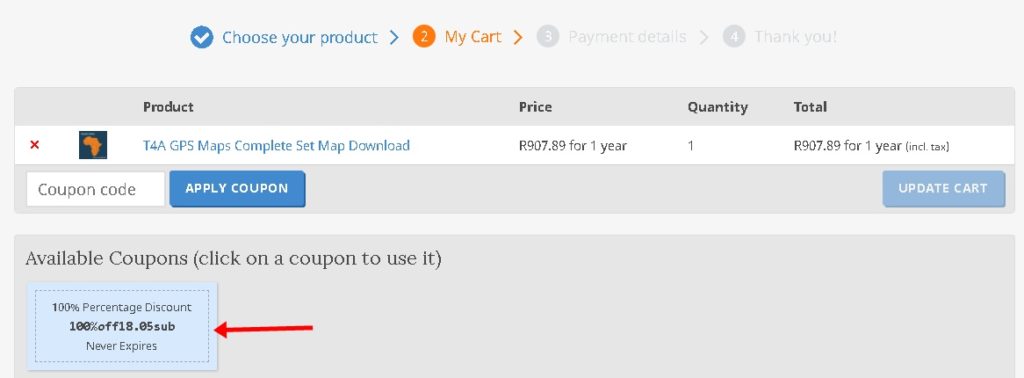
Your 100% coupon will appear under your product line items – click on the coupon to apply it to your cart total. Your discount will then be applied to your cart total.
You can also download a User Guide for either Windows or Mac – with easy to follow step by step instructions to assist you with installing the downloaded Maps onto your PC and then finally onto your GPS!
PLEASE NOTE: Once you have “purchased” your downloadable link upgrade (ie. it is 100% free) – the link will be available under your account on our site: See: My Account > Subscriptions. Your download link is now a “subscription” and you will get more free upgrades over the next year. You will be notified.
To access your upgrade on SD Card:
If you have purchased a version 19.05 GPS Map SD Card, and you registered it on our Online shop, you can also opt to get your free upgrade on an SD Card for ver 19.10.