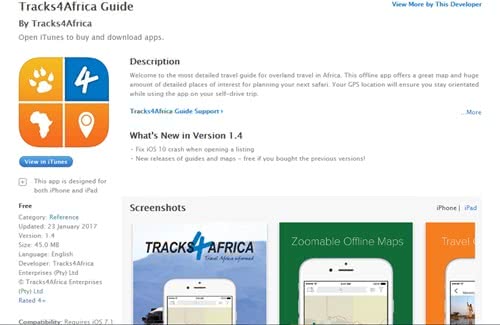1) GUIDE APP: Geolocation error
If opening the app or updating to our latest version and you get an error that sais: "geolocation using navigator unsuccessful etc." - please first uninstall and reinstall the app entirely, this should solve the problem. Also make sure that your location service is switched on, on your smartphone. If you need more assistance, please contact our sales team.
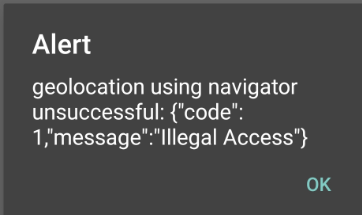
2) GUIDE APP: Compatibility
Our APP is NOT compatible with:- Android version 5
- Any version before IOS version 12
- Any version before Android version 11
- Fire HD 10 tablet
- Bluestacks
- Android Auto
- Android Auto is a mobile app developed by Google to mirror features of an Android device, such as a smartphone, on a car's dashboard information and entertainment head unit. Once an Android device is paired with the car's head unit, the system can mirror some apps on the vehicle's display.

- Carplay (IOS)
- CarPlay is an Apple standard that enables a car radio or head unit to be a display and controller for an iOS device.

Our APP MAY be comptible with:- Android Car Radios:
- Android car radios pair with your smart devices to provide hands-free Bluetooth for calls, GPS navigation, and high-definition radio.
- Do not confuse Android Auto functionality with an Android based car radio. These are very different things. Our Android app may work on a Android based radio but we cannot guarantee this as some radios have old operating systems. Users can test with the free version of our Guide App first.

3) GUIDE APP: Error “error in map service, error when creating offline map. TypeError: cannot read property resize of undefined”
If you are trying to install our guide app and get this error message then it probably means that the device you are trying to run the app on is not supported. Examples of where this error has been reported is:- Android devices with Android version 5 (ie. this Android version has not been supported by Google for years, and our app is not compatible. We would suggest you upgrade to a new Android version).
- Windows Bluestacks (ie. our Apps will not run on this application on your windows PC)
- Android Auto (ie. our Apps will not run on this application)
4) GUIDE APP: Error “In-app purchases are not allowed”
If you have installed our guide app, and when trying to purchase and install an in-app purchase, you get an error saying "Purchase: In-app purchases are not allowed" - this is due to a setting on your device.
Please make sure that you have enabled in-app purchases on your device, in your settings.
That should solve the problem.
5) GUIDE APP: Cannot Reload or Re-install previous purchased map on new phone
If you need to reinstall your previously purchased maps onto the Guide App on a new phone or different device, you will firstly have to install the basic app again from the Google Play store/iTunes store - the basic free app.
Then make sure that you using the same email address on the play store on this phone. The app will recognise the email address you used to purchase the maps, so you have to log into the play store from this phone with the same email address that you used to originally purchase the maps on the app.
6) GUIDE APP: What is the difference between the T4A Guide App and the T4A GPS Africa Guide?
The T4A Guide App is an app that will only run on an android/iOS device - available from the Google Playstore or iTunes.
The T4A GPS Africa Guide is an information guide file that is directly available on your Garmin GPS Map, it will not work on an android/iOS device. It contains information on places. See more info here.
7) GUIDE APP: Where can I purchase the T4A Guide App?
You can purchase our apps on the Google Play store (for Android Devices like Samsung etc.) or on the iTunes store (for Apple/iOS devices).
Find the T4A Guide App on iTunes:
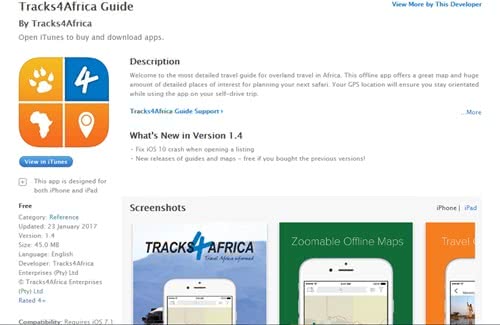
Find the T4A Guide App on the PlayStore:
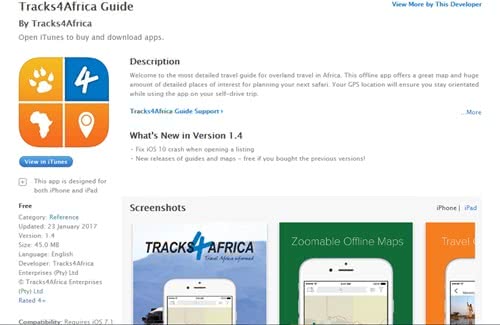
8) GUIDE APP: IOS in-car navigation system and Apple CarPlay
There is no iOS in-car navigation system and we are also not compatible with Apple CarPlay. (Apple compatibility is provided and determined by Apple - not by Tracks4Africa).9) GUIDE APP: Android in-car navigation systems / Android Car Radios
Our App MAY be compatible with certain Android in-car navigation systems / Android Car Radios on which the App can be purchased and installed via Google Play on the device itself. BUT we do recommend that you install the free version of our Guide App - and then test to see if it works before you proceed with any in-app purchases.10) GUIDE APP: APP IS NOT AVAILABLE FOR MY COUNTRY
If you try to download our App from the Google Play Store - you may get an error saying that the app is not available for your country. The country that you are in while trying to do this, may not be on Googles list of countries to allow apps to be purchased in.
See this list for the Country availability for Google Play Apps