Please also refer to our USER GUIDE for Downloadable links for MAC, under our FAQ category for Tutorials & Videos.
If you are using a Macbook you’ll need Garmin BaseCamp to view the map(s) and to do route planning on your T4A GPS Maps and Garmin MapInstall to send the map(s) from your Macbook to your GPS device.
Garmin BaseCamp for Mac: to do route planning and view the GPS Map.
Garmin MapInstall : to transfer the GPS Map to your GPS unit.
Garmin MapManager: this is where your installed GPS Maps will be listed and where you will uninstall your GPS Maps.
Install these applications from Garmin’s website before continuing the steps below.
Follow these steps to transfer waypoints, routes and tracks to your GPS unit using Garmin BaseCamp for Mac:
NB! If you have a older version on your internal memory of the GPS or an SD Card then, you must remove it before transferring the new maps to your GPS unit. Explore the internal memory / SD Card and look either under the Garmin folder or map folder for the file ending with img. Cut this file and place it on your desktop for safety. After following the steps below, where the new maps are place successfully on your GPS. You may remove the img file form your desktop.
- Open BaseCamp.
- Go to TRANSFER > SEND “My Collection”. The window below will open on your screen.
- Select your GPS or No Name from the dropdown menu. If you select your GPS the data will be transferred to the internal memory of the GPS. If you select the No Name device then the data will be transferred to the SD card in your GPS.
- Ensure that ROUTES, TRACKS, WAYPOINTS AND GEOTAGGED PHOTOS are ticked. Then click Send.

Close after the transfer has been completed. All your waypoints will be listed on your GPS under Favourites. If your GPS can receive routes the routes you have created will be listed under your Trip planner (depending on your GPS model).

To transfer the map(s) to your Garmin GPS using Garmin MapInstall:
Each time a map set is sent to a Garmin GPS the previously loaded maps are erased from the GPS. If your Garmap maps are loaded on your SD card, send T4A maps to the internal memory of your device and vice versa. Please note that the SD card has to be inserted in the GPS device if you want to transfer maps to the SD card. Remove the SD card from the GPS device if you wish to have the GPS Maps sent to the internal memory of the GPS.
NB! If you have a older version on your internal memory of the GPS or an SD Card then, you must remove it before transferring the new maps to your GPS unit. Explore the internal memory / SD Card and look either under the Garmin folder or map folder for the file ending with img. Cut this file and place it on your desktop for safety. After following the steps below, where the new maps are place successfully on your GPS. You may remove the img file form your desktop.
Connect your GPS device to your Macbook in order to transfer the GPS maps.
Step 1: Open MapInstall b> Go > Applications> Garmin MapInstall.
To transfer maps to your device’s internal memory, remove the SD card from your GPS and connect to’ GPS unit into your Macbook. The GPS will be listed Nuvi 3790 (unit ID 3820880631)

If you want to transfer maps to the SD card in your device, then insert the SD card in your GPS and plug it into your Macbook. The GPS will be listed Nuvi 3790 (unit ID 3820880631)+ SD Card.

Step 2: Click on CUSTOMIZE to select the map(s) you want to send to your device.

Step 3: Click on the map name that you want to send to your GPS device. (Once the map is selected, it will be highlighted on the screen).

Step 4: Click on Send Maps on the bottom right hand corner of MapInstall to transfer the maps to your GPS device.

Step 5: The following screen will appear below.
Click on confirm.
Please note that the transfer should not take hours as indicated on the screen.

Step 6: Once the transfer is successfully done you’ll see the page below.
Click on Done once the installation is complete.

The maps will now be listed under your Map Information on the GPS. Select the maps by ticking the box next to the map name or by enabling it. (Please note that the Tracks4Africa GPS Maps may not be used in conjunction with any other GPS Maps).



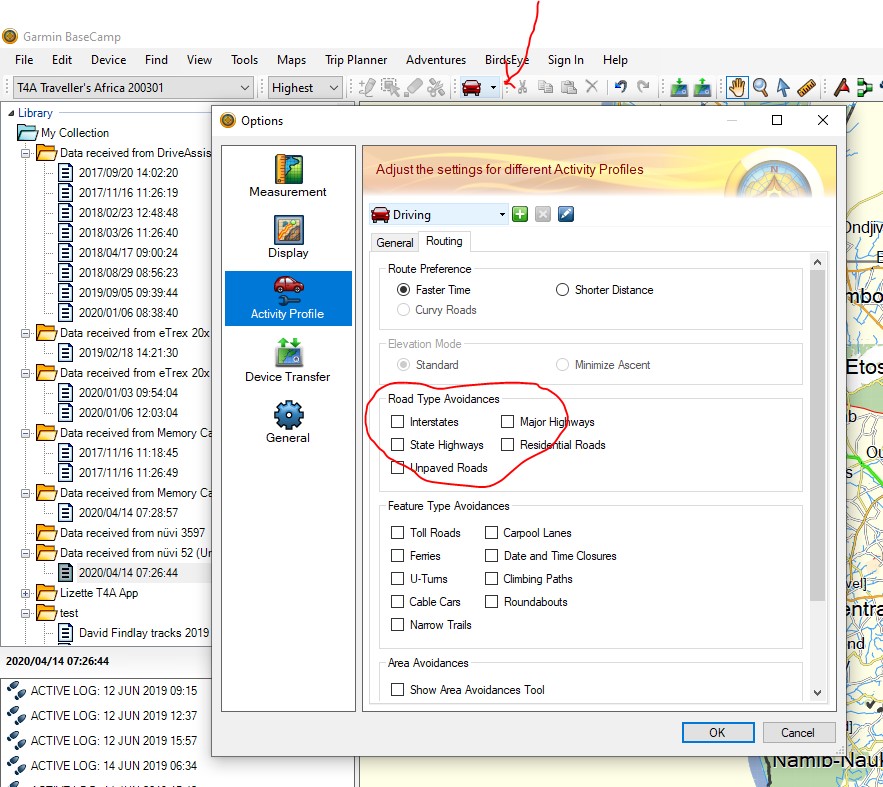
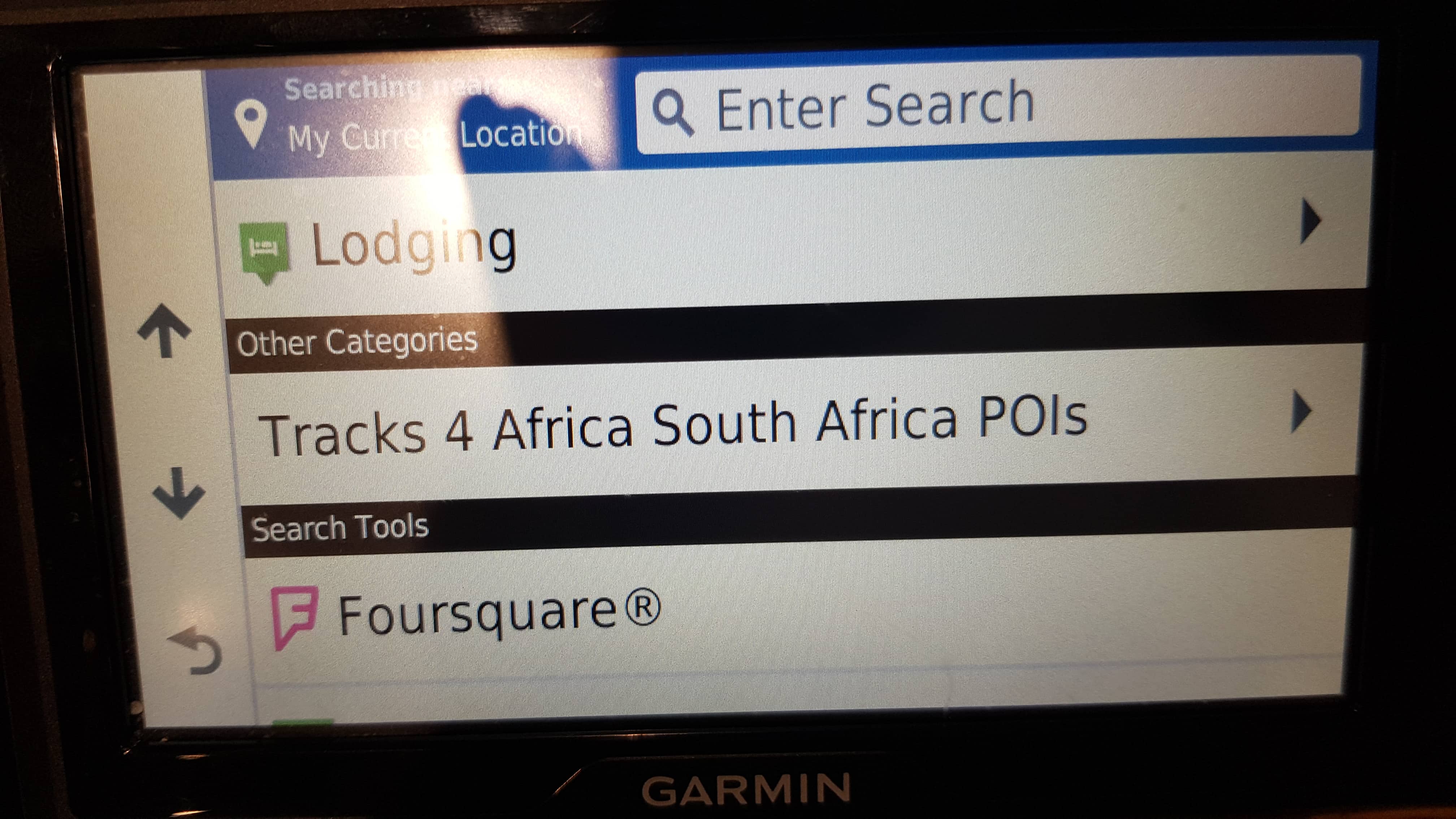
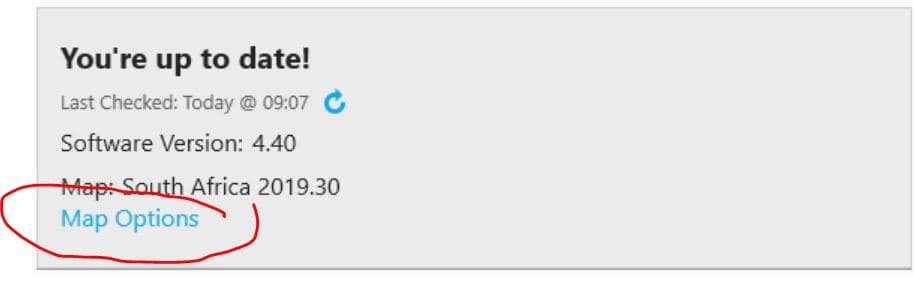
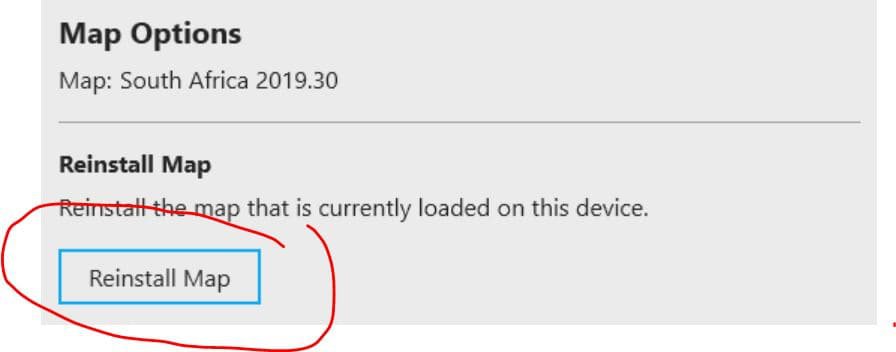
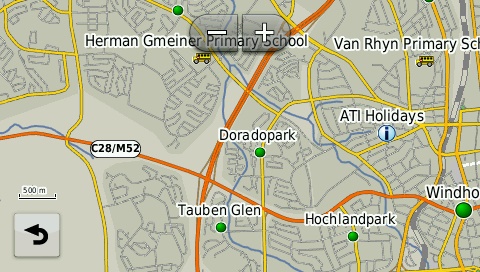
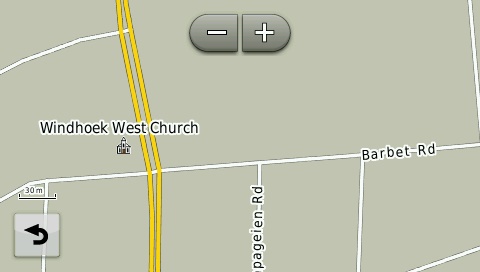

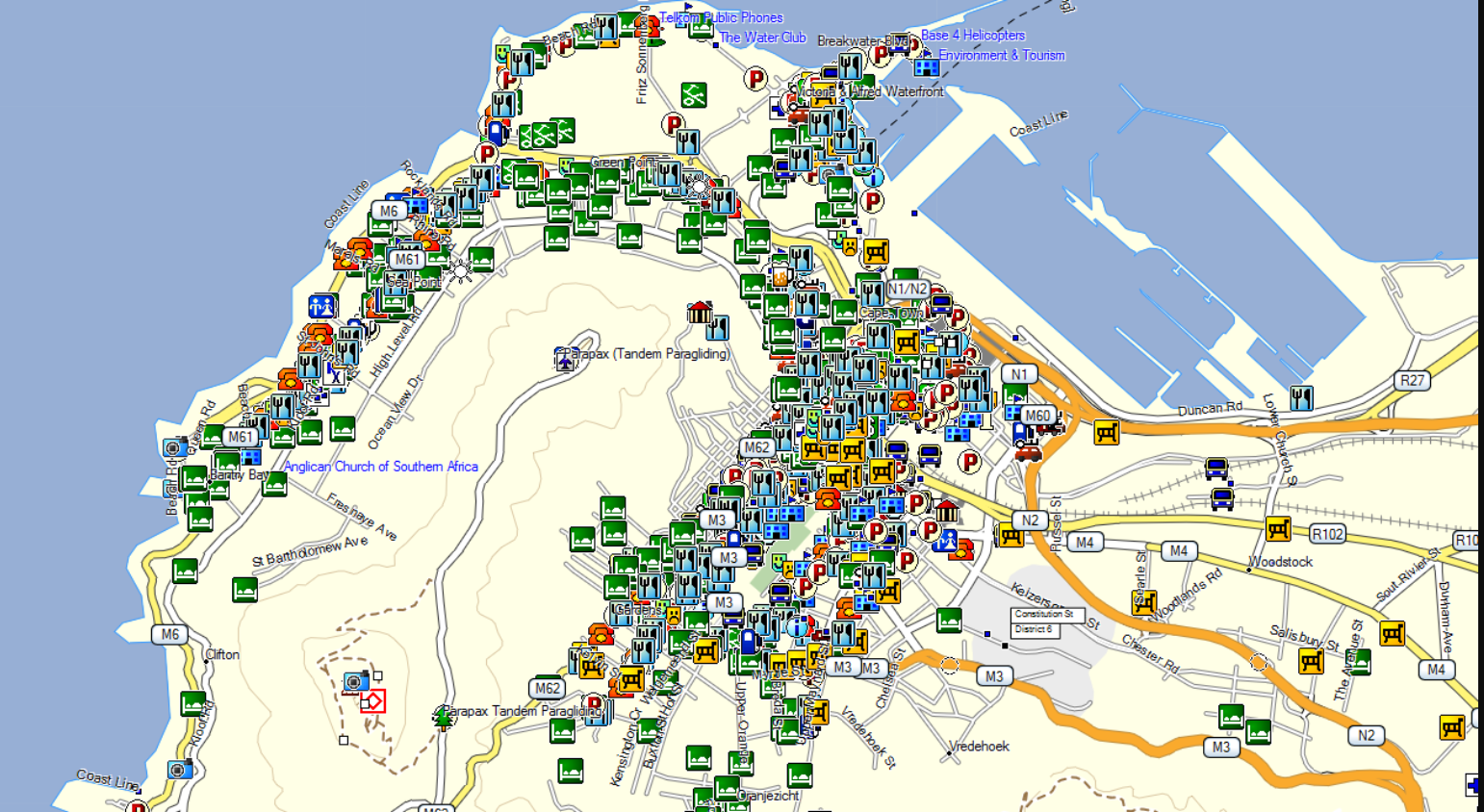
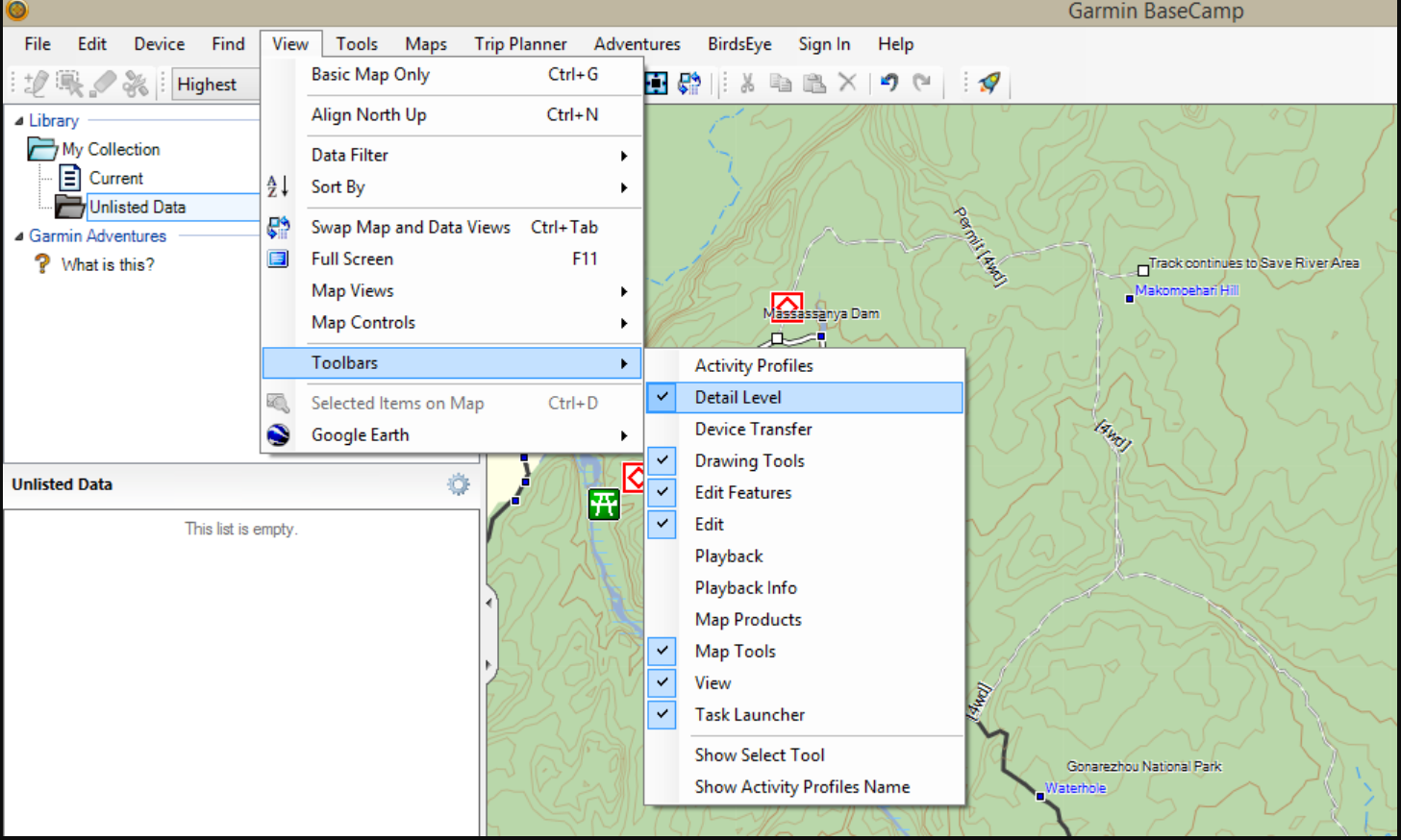
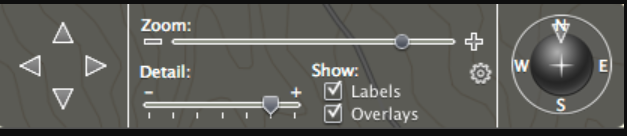
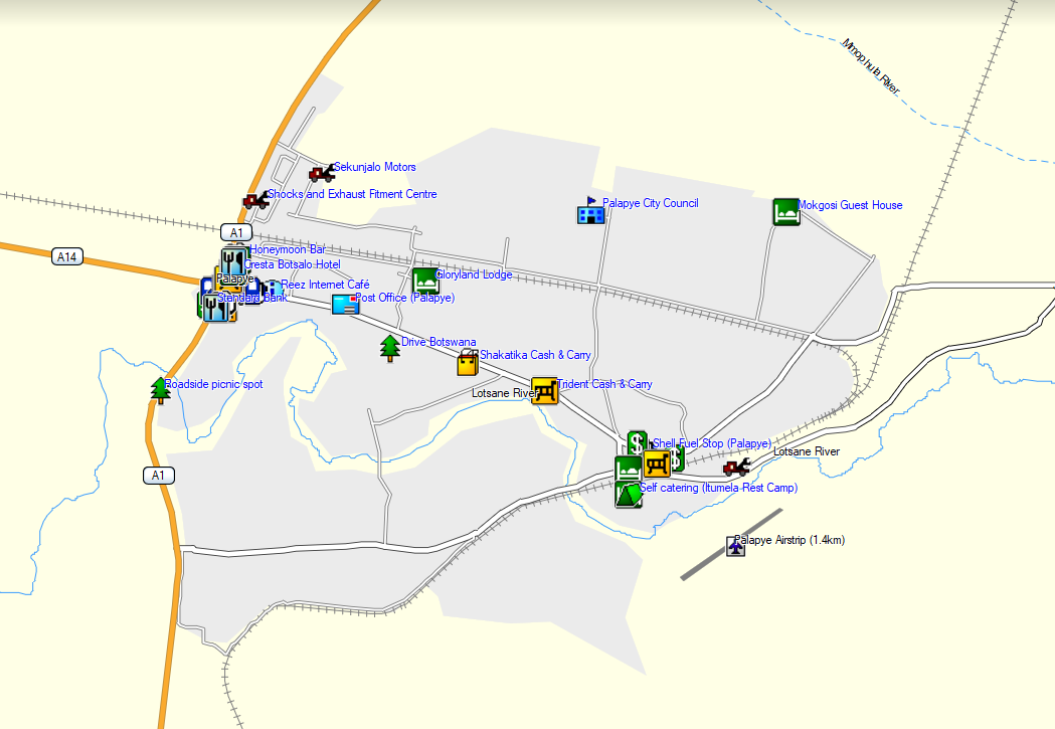
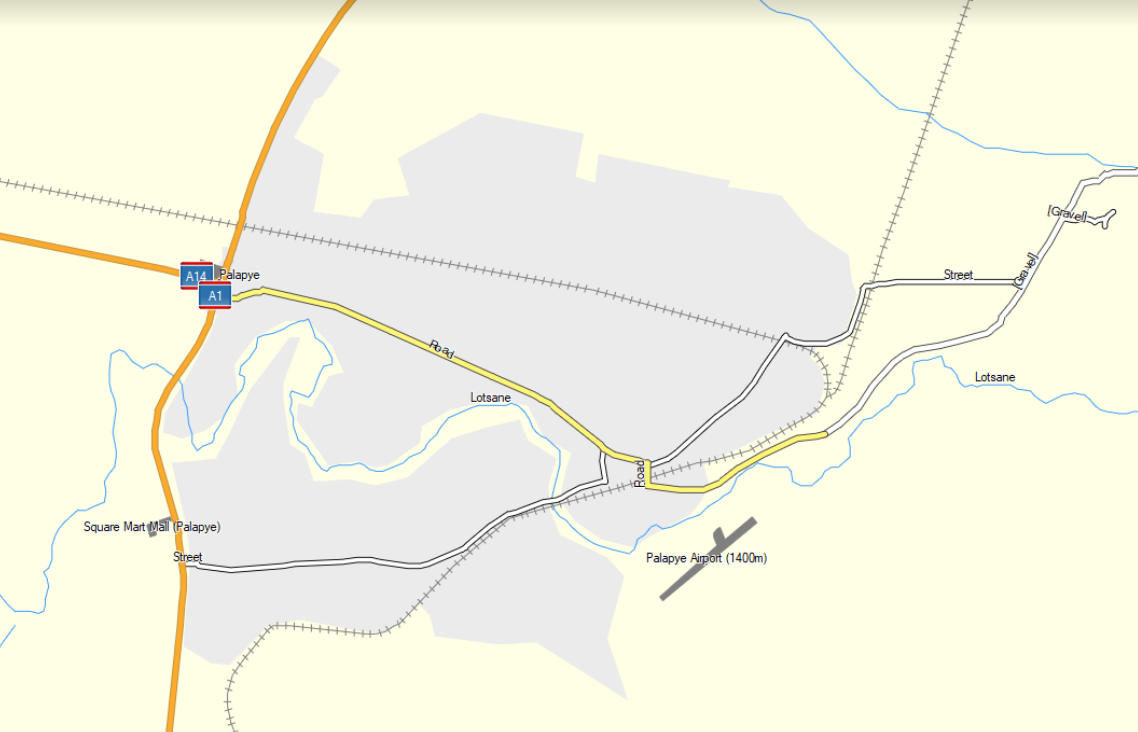
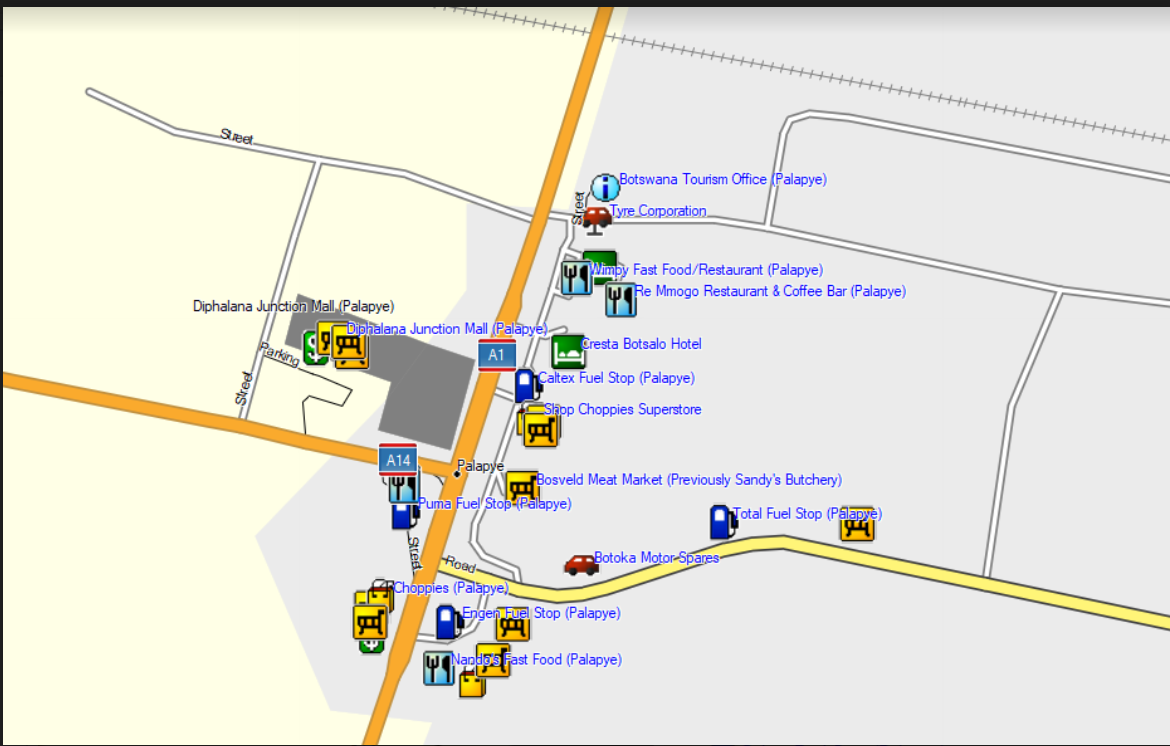
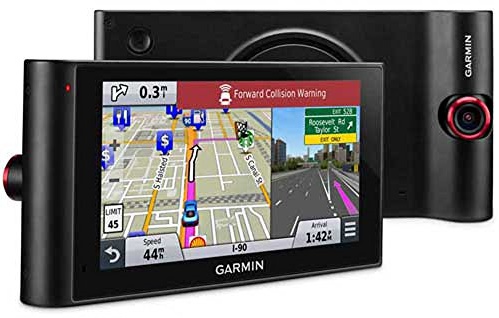
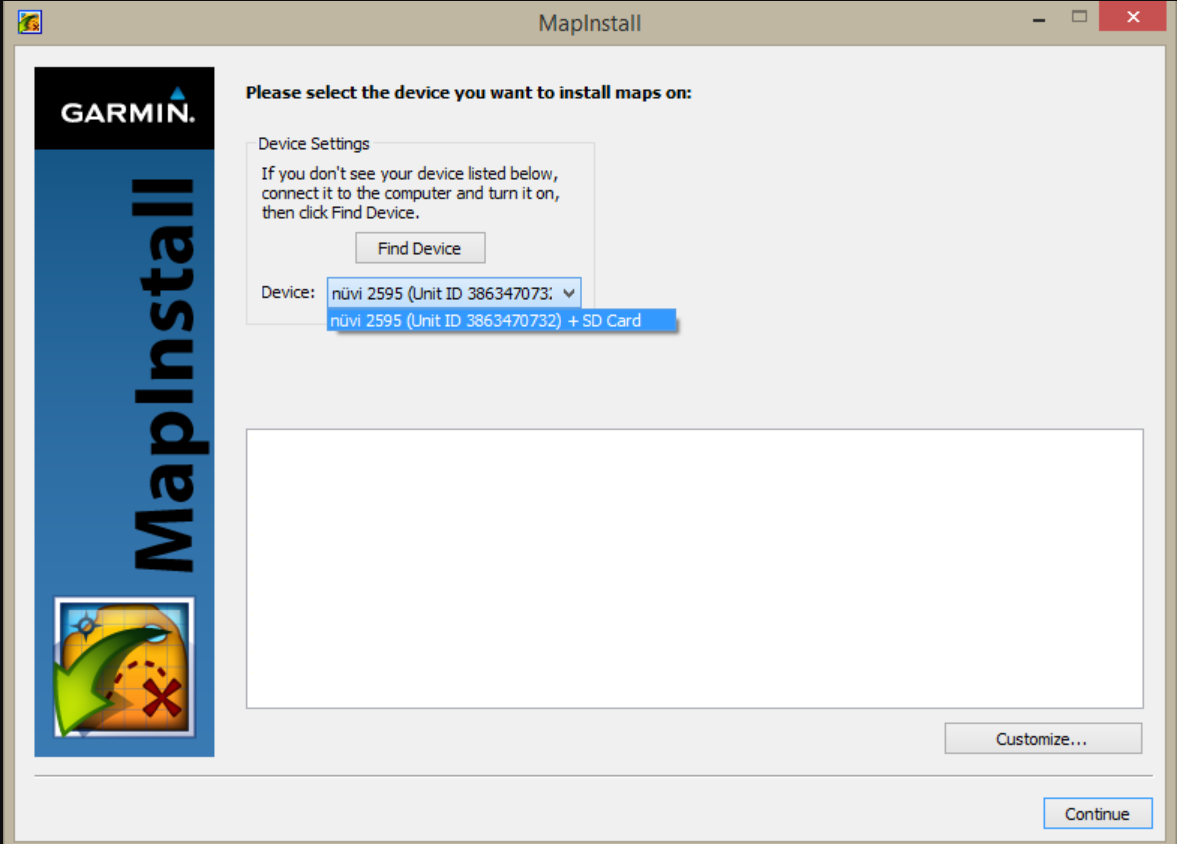
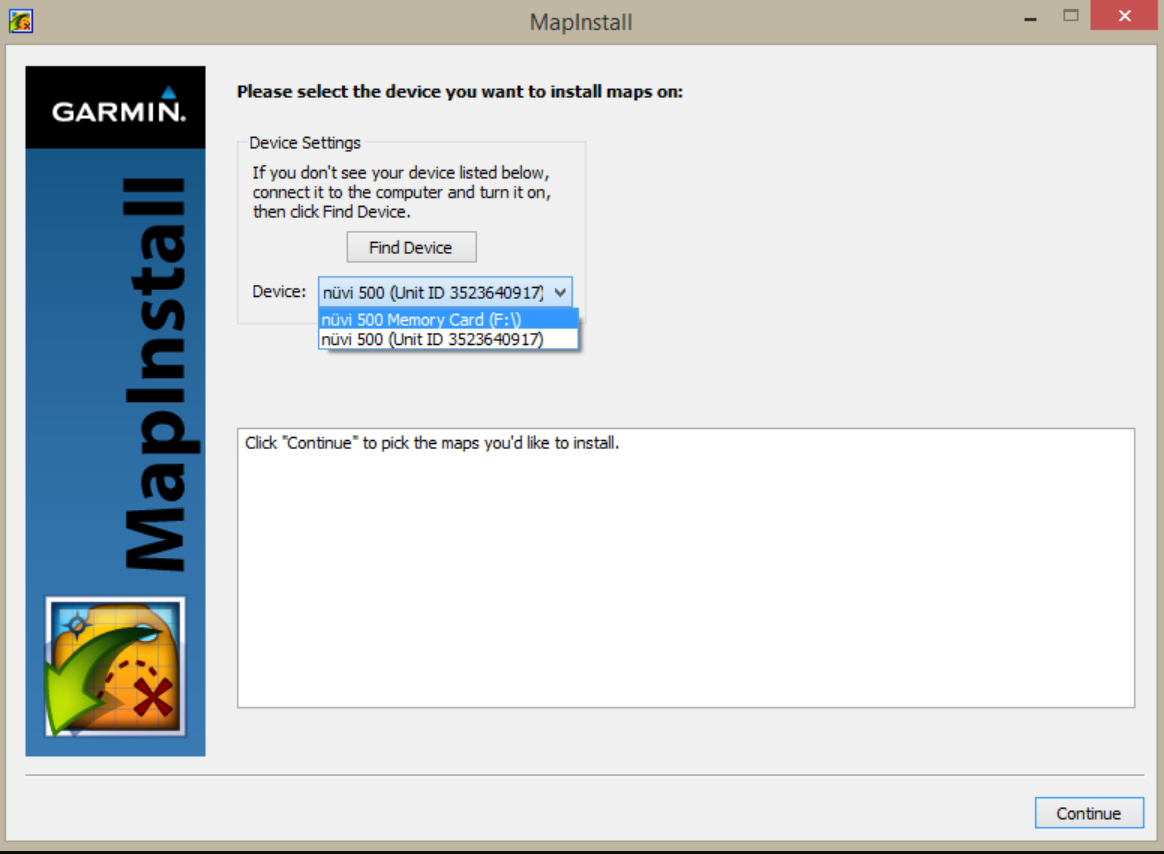
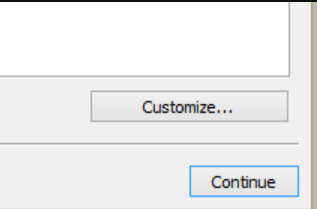
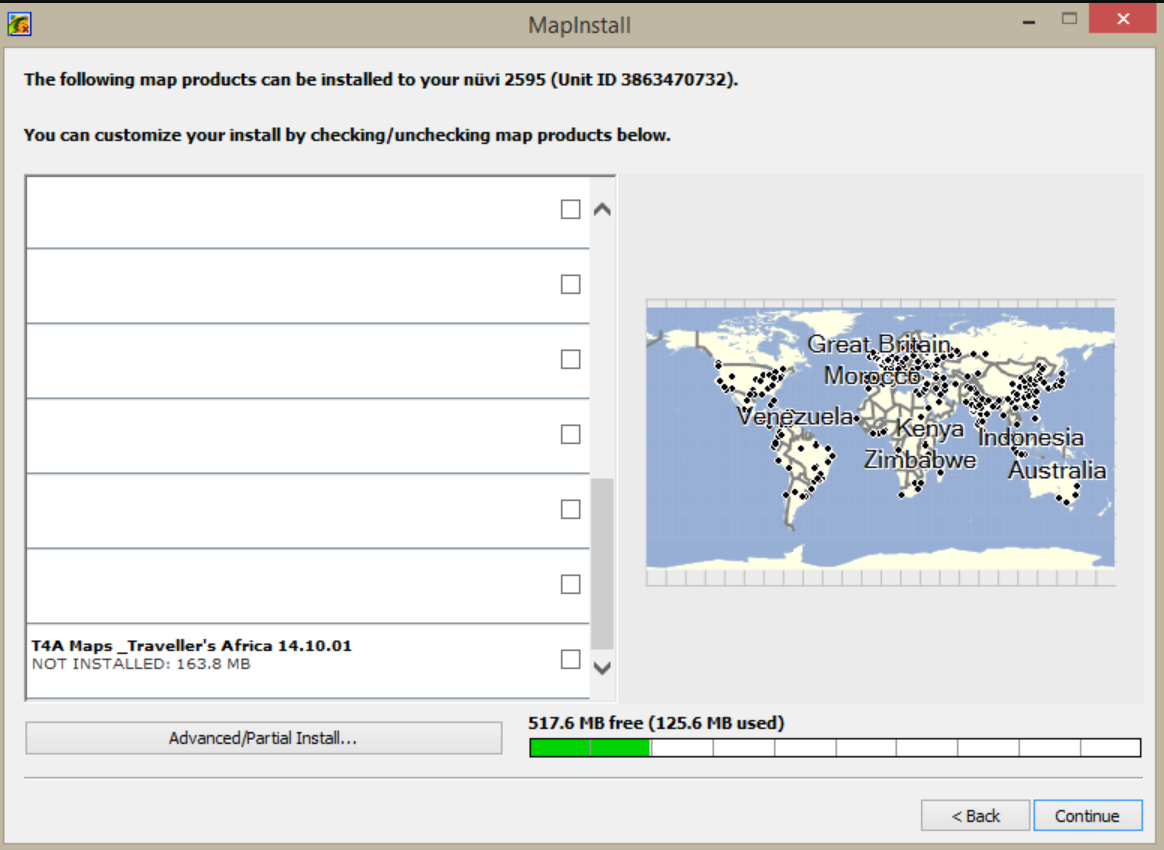
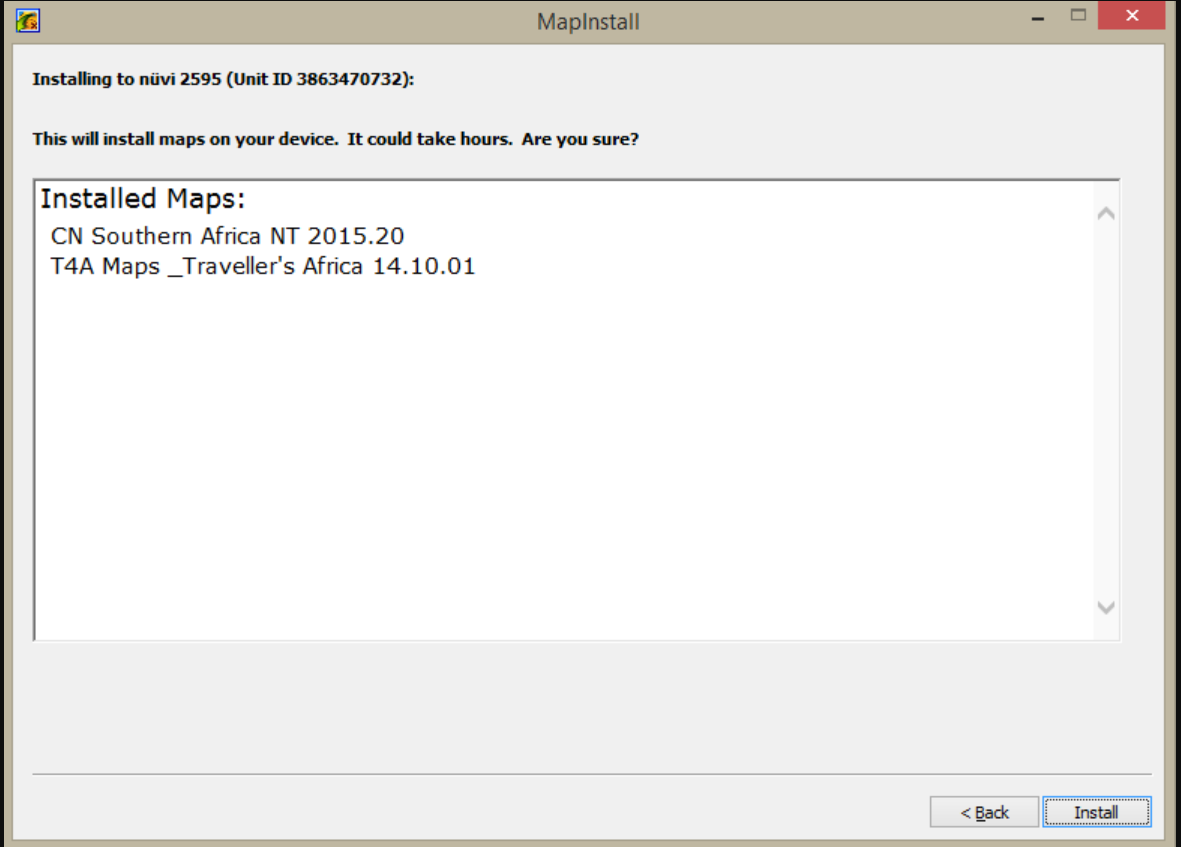
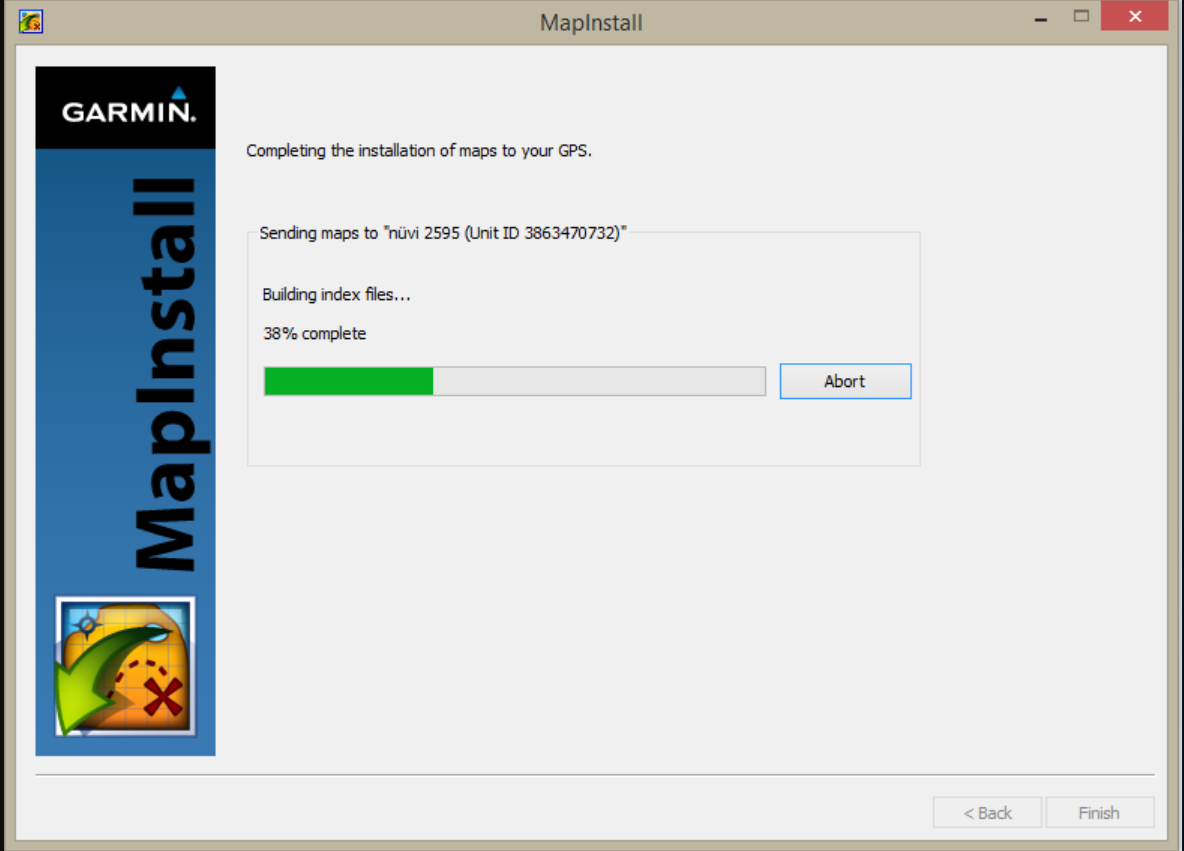
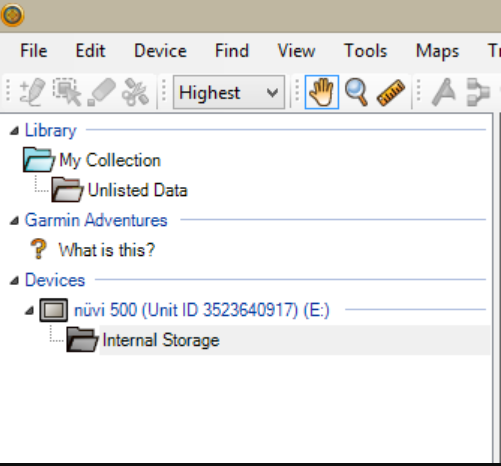
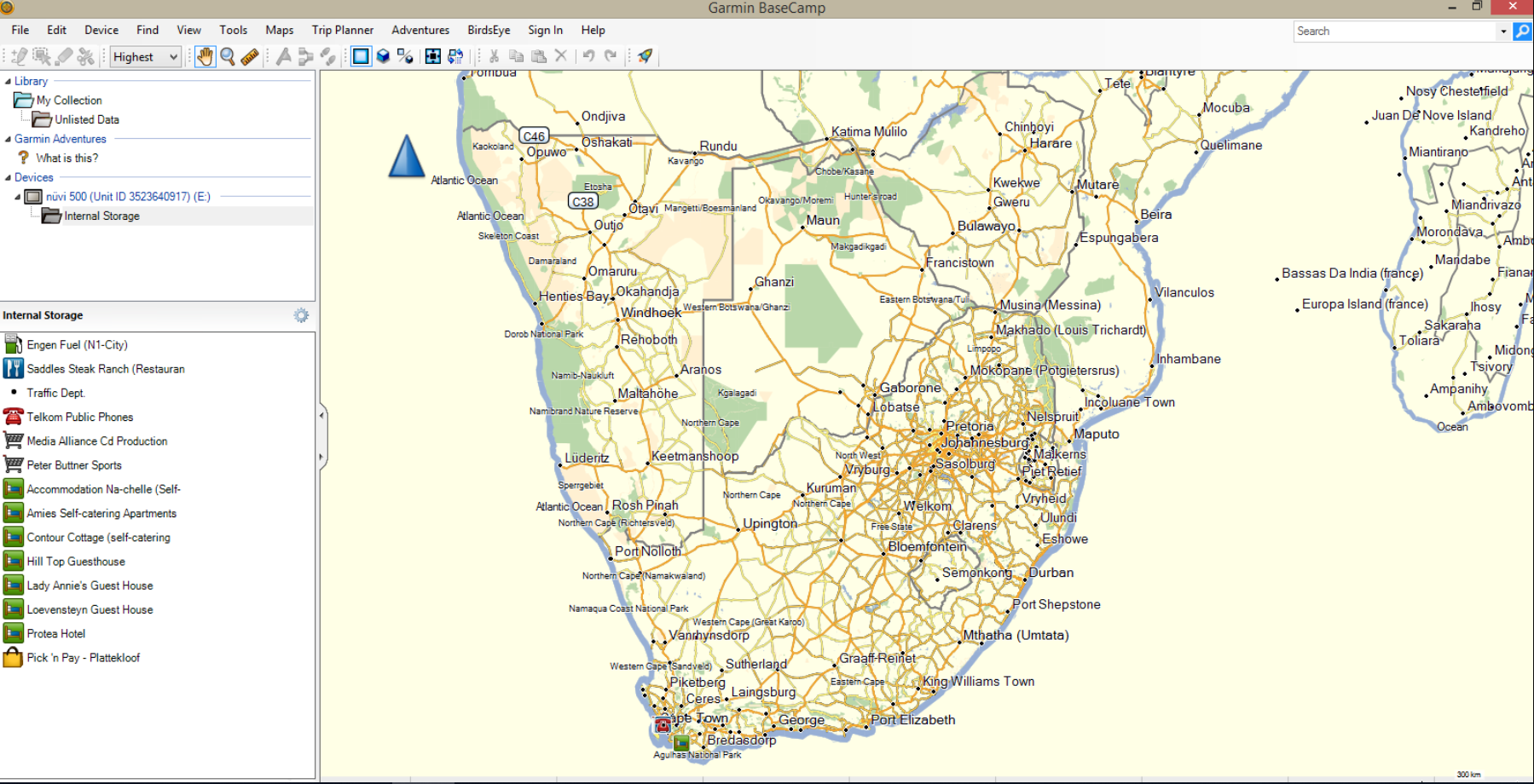
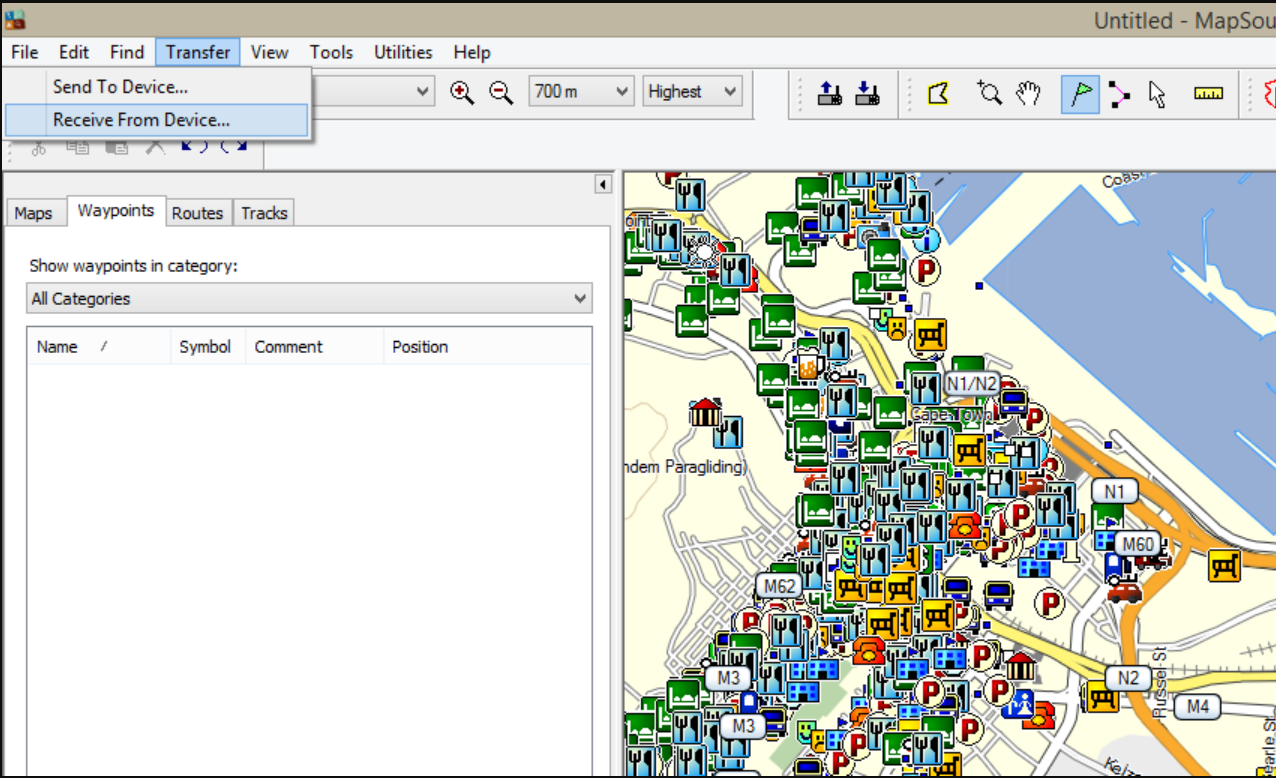
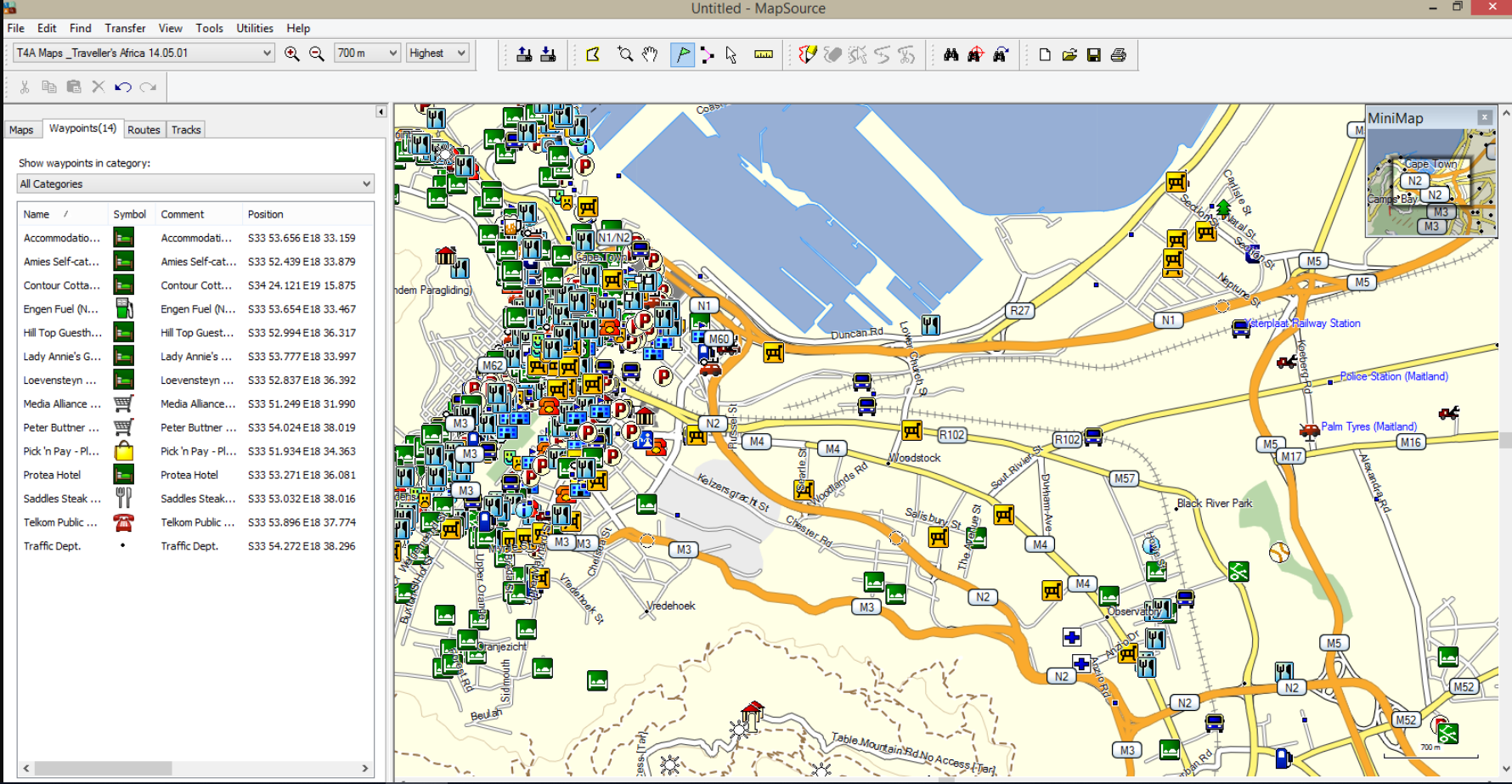
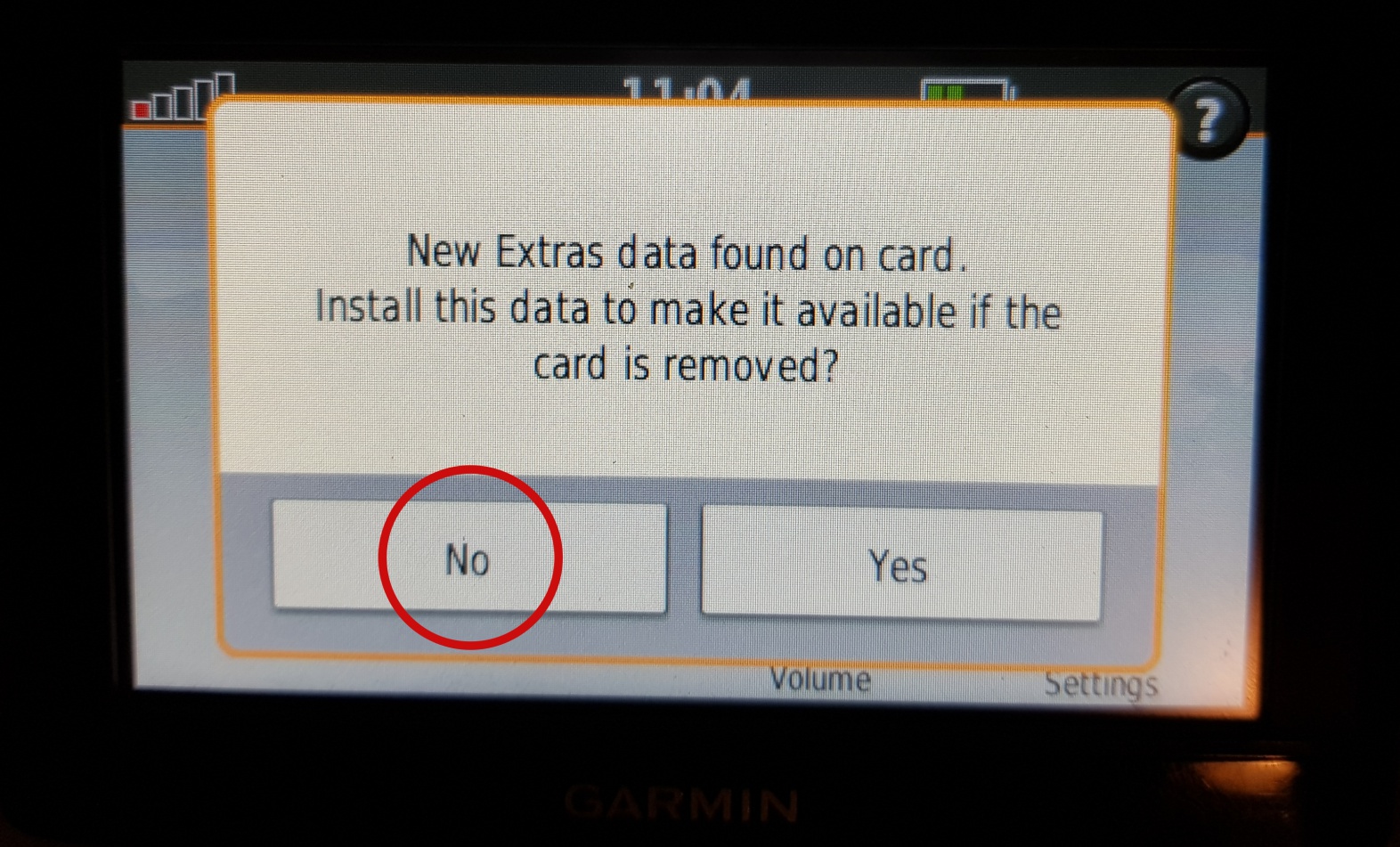

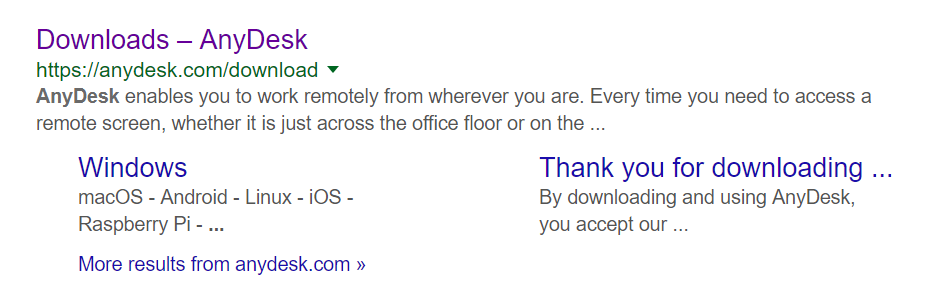
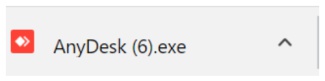
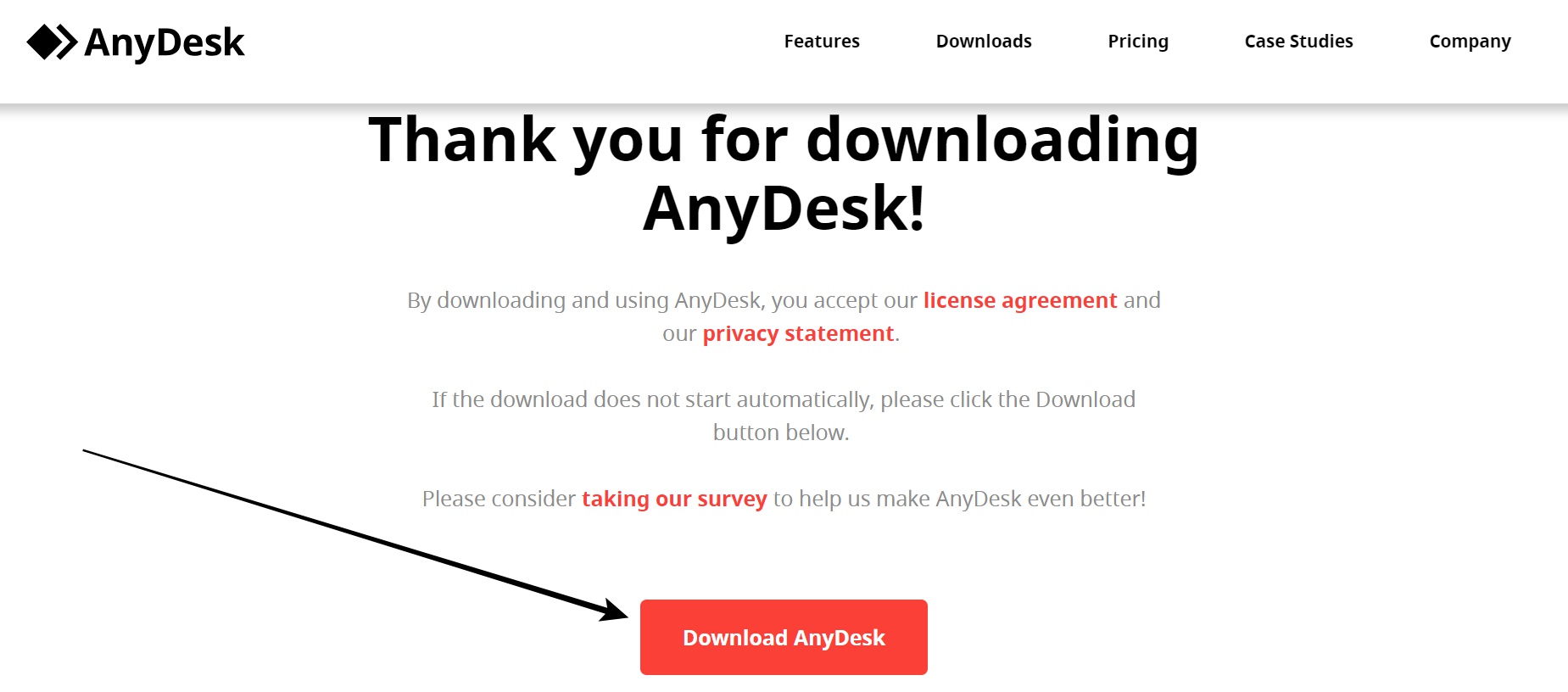
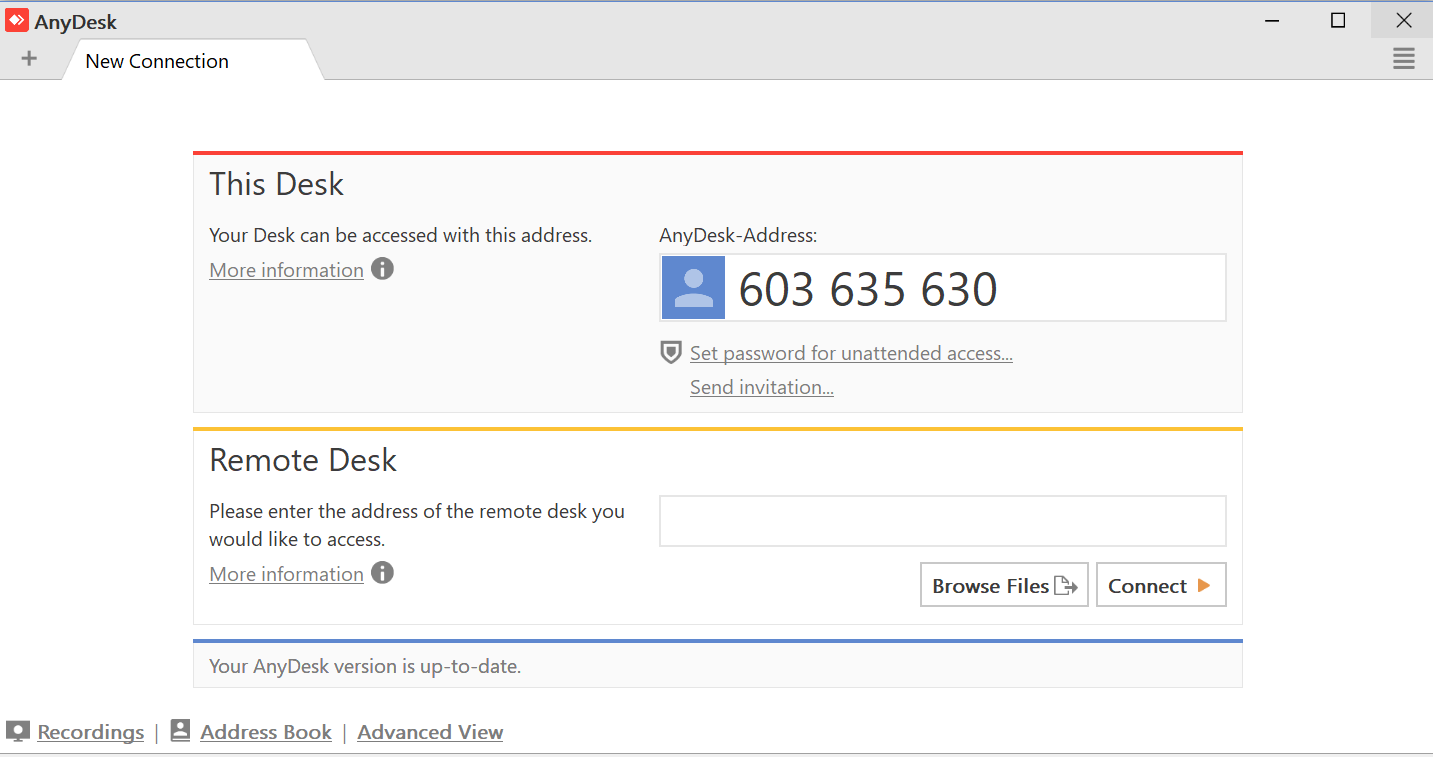








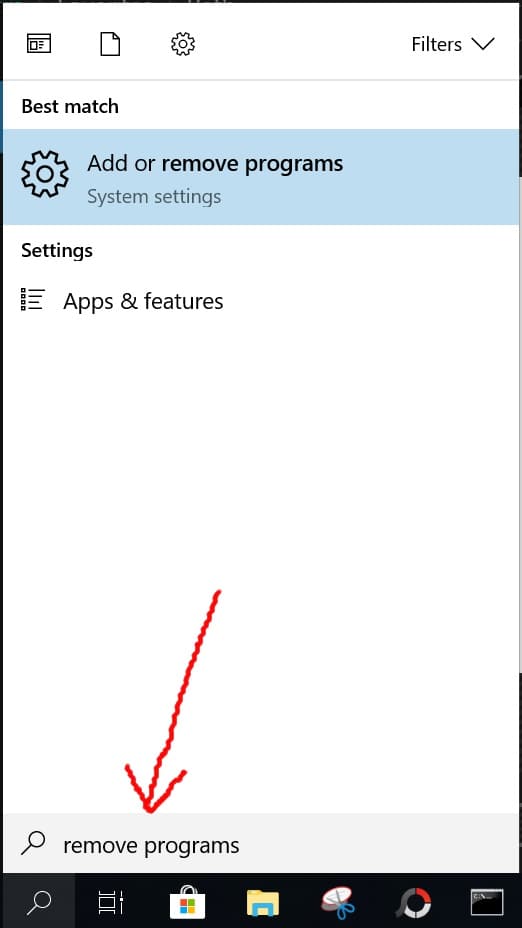
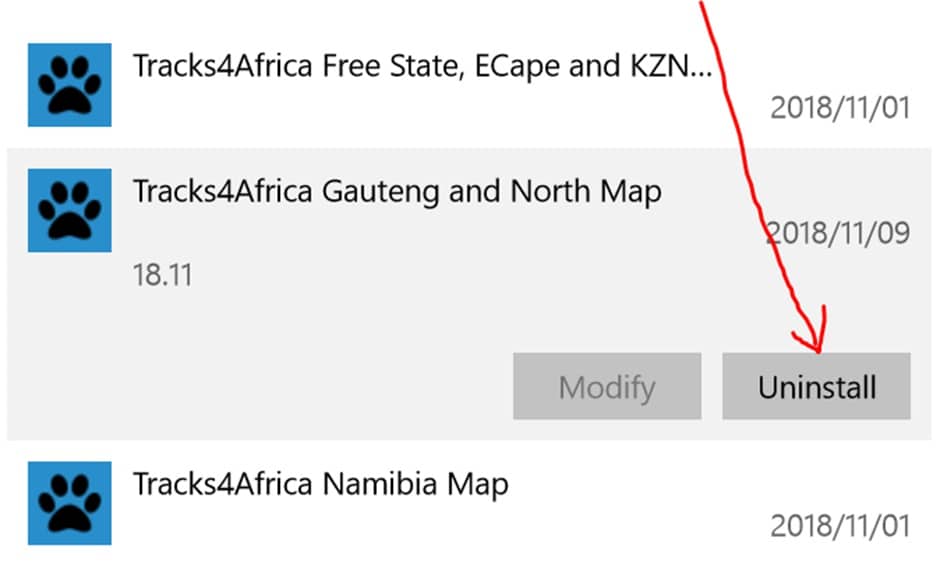


















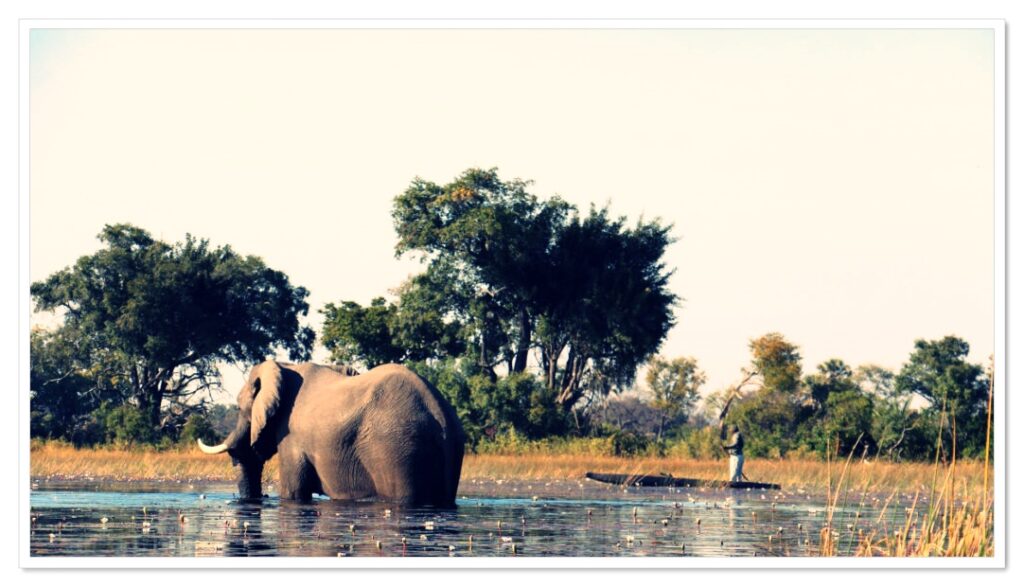
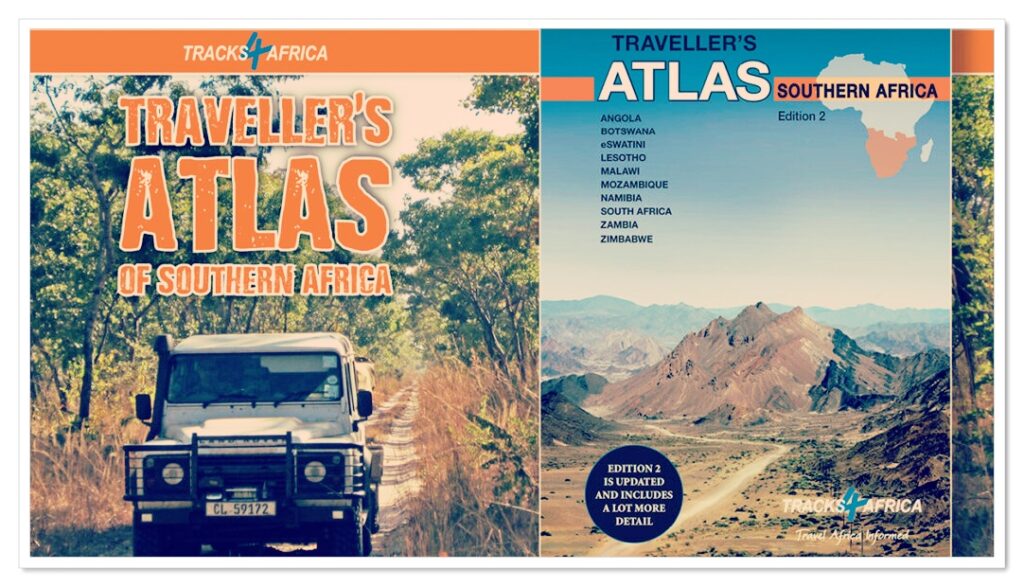

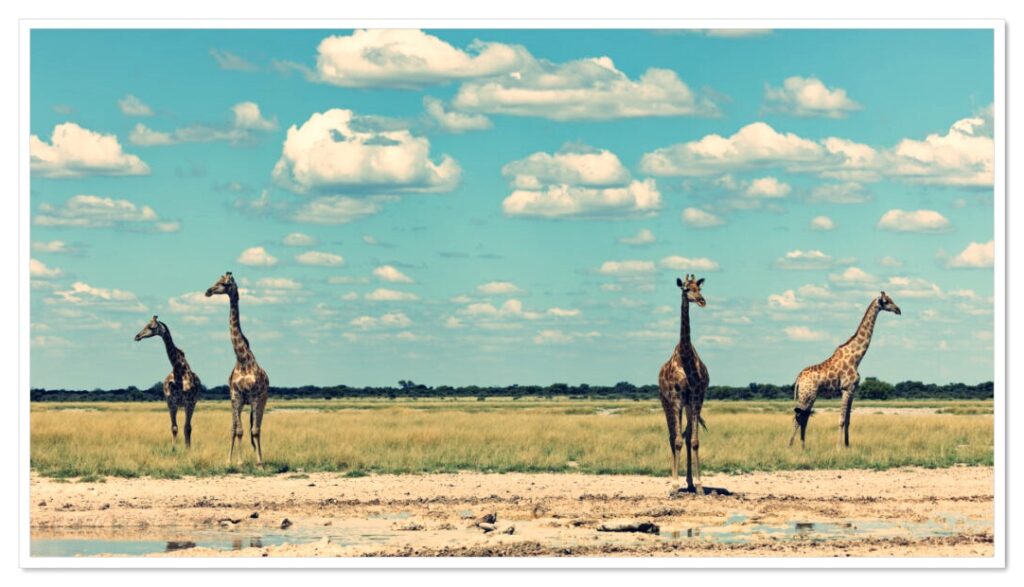


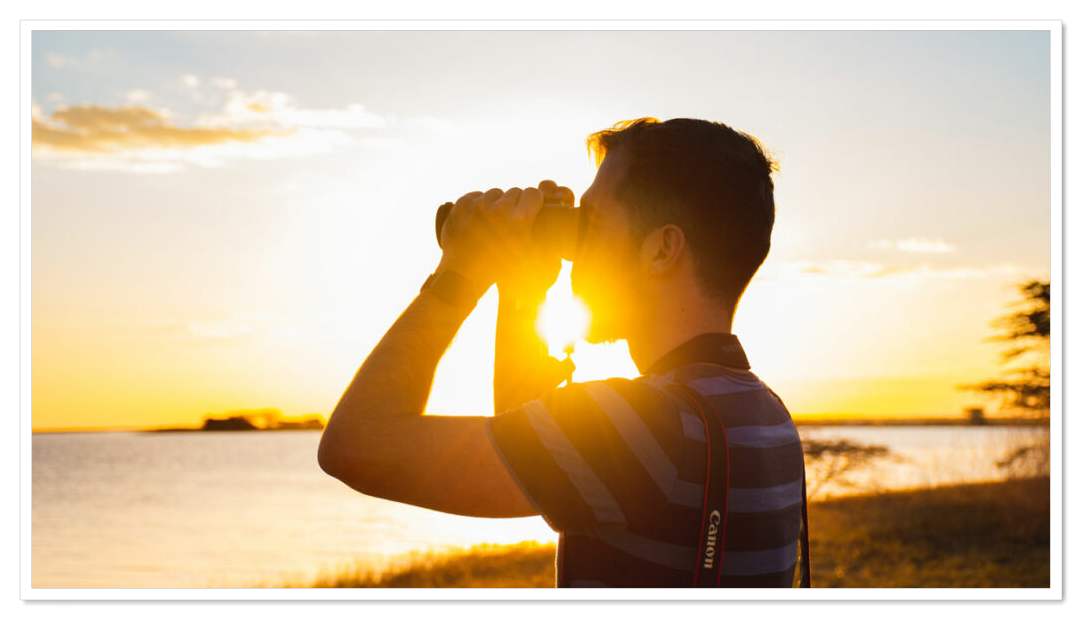







Izak Marais (verified owner) –
Easy to download and install; looks great, will be using both in Bots & Namibia in the coming month. If all goes well I’ll add the extra star afterwards. 🙂
cushionwheaty (verified owner) –
Just completed a self-drive 4×4 trip and this was invaluable. It’s not always the easiest to find some of the tracks but the map was good for routing and most importantly: was able to put in GPS coordinates and have it route on the backcountry tracks. Couldn’t imagine navigating a backcountry 4×4 trip without this tbh.
hannes@242jeanave.com (verified owner) –
Can’t imagine travelling without T4A maps in Africa – a must have!
jrsmit (verified owner) –
First time T4A user and I found it easy to install and very informative.
We enjoyed Ising it with our recent Kgalagadi trip.
Irene Visser (verified owner) –
First time that I buy from T4A and found it very easy to download the map to both my PC and my (old) Garmin Nuvi – really glad it is compatible with such an old device. We love traveling and will buy more maps as we go.
Reiner Lueck (verified owner) –
I have been using T4A for many years on Garmin for planing and on safari. Worked great and will be on tour in a few month again in BW…
kurt mckenzie (verified owner) –
Been using T4A for over 10 years. Great for planning on pc and gps. Works great here in Botswana
andref1@grafler.co.za (verified owner) –
I’ve been using T4A for my travels for many years now and v21.03 does not disappoint and is excellent as always. Easy to use and upload onto my Garmin, handy links and info to plan my trip on Mapsource. Great product, reliable info, easy to use and value for money.
AdamVA (verified owner) –
Very happy with my purchase – found it very easy to download the map to both my PC and my (old) Garmin Nuvi – really glad it is compatible with such an old device. Been enjoying planning my trip up North on BaseCamp and also managed to find some nearby sites which I didn’t know of or never really thought of visiting, so looking forward to getting out and about reliably.
Adrian Venter (verified owner) –
Just got back from a trip where we used Tracks for Africa extensively. Off the beaten track in Central Kalahari, Khwai and the pans. It was excellent, would have been completely lost without it.
One shortfall is that camp sites are only visible when zoomed in to around 30m which makes searching for them as a destination difficult. Other than this it was excellent.
Fran Bañuls Costa (verified owner) –
The map works perfectly on BaseCamp and I’m looking forward to getting to Botswana to be able to try it on the spot.
Very easy to install both on the computer and on the GPS device.
I had a problem when it came to buying it because of a failure of mine and it was solved right away.
All a success.
Wouter Janse van Rensburg (verified owner) –
Easy to download and install. Will test it coming week-end but on the trip planning it work like a breeze.Thanks for a good product.
DAVID HERRING (verified owner) –
Purchasing & downloading this map was was a breeze, especially as the T4A instructions are so comprehensive. I have started using it with Garmin Basecamp & I think it will make our grip that much more enjoyable!
Marc (verified owner) –
We just planned next year’s trip from home thanks to BaseCamp and the map. Now we only have to wait to test it during our holidays! The map is updated and includes all the roads. Really useful
dolezalj (verified owner) –
I am also using BaseCamp for next year trip plan and it is great tool. Looking forward to test the GPS map on the spot.
Alexis MALLARD (verified owner) –
Perfect map for Botswana, hard to find better anywhere else to prepare your itinerary. Upgraded, reliable off and on site.
Andy Tooley (verified owner) –
My review is very similar to Big Al’s – not used the map in anger as yet, but it has been very helpful in planning. Very easy to set up Waypoints. Just need to test it ‘on the ground’ – roll on November! Will update on my return.
BigAl1956 (verified owner) –
Not tested the map ‘in the field’ yet, but already woth the subscription. Used it in BaseCamp to Plan Botswana section of 5 week trip through Namibia and Botswana planned for next year.
The map functions seamlessly in Basecamp, and I expect no issues in using it for navigation next year. I’ll updat my review on our return!