Product Description
T4A GPS Maps are preloaded onto an SD card for ease of use.
Included in this package you will find:
- Prerequisites: This map is compatible with Garmin map capable GPS units only.
- Micro SD card with Standard Adapter.
- T4A GPS Maps are already loaded onto the SD card, simply insert the card into your compatible Garmin GPS and start to navigate.
- T4A Africa Guide is preloaded and ready to use on compatible devices. This product contains contact details, rates, activities, facilities and photos for selected points on our maps.
- If your GPS does not use an SD Card: Install files for PC and Mac users are also included on the SD card, which will allow you to install the maps on your computer, and then transfer them to your GPS unit. See Software Required below.
Software Required: In order to view this map on your Computer and to perform route planning, you will need free Software from Garmin:
- For Windows: Mapinstall. Then Basecamp or Mapsource too.
- For MAC: Mapinstall. Then Basecamp too.


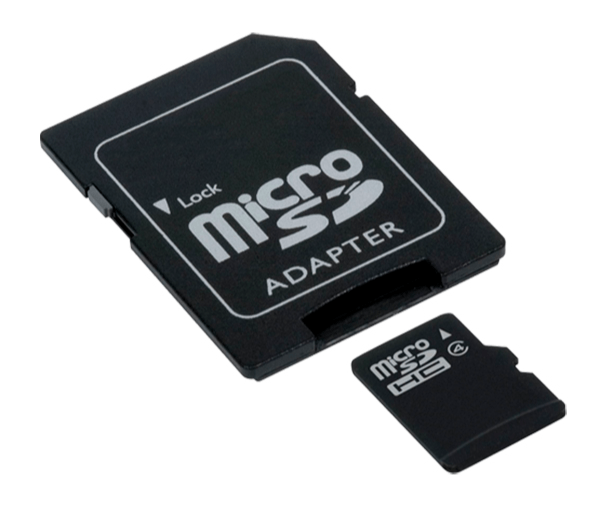




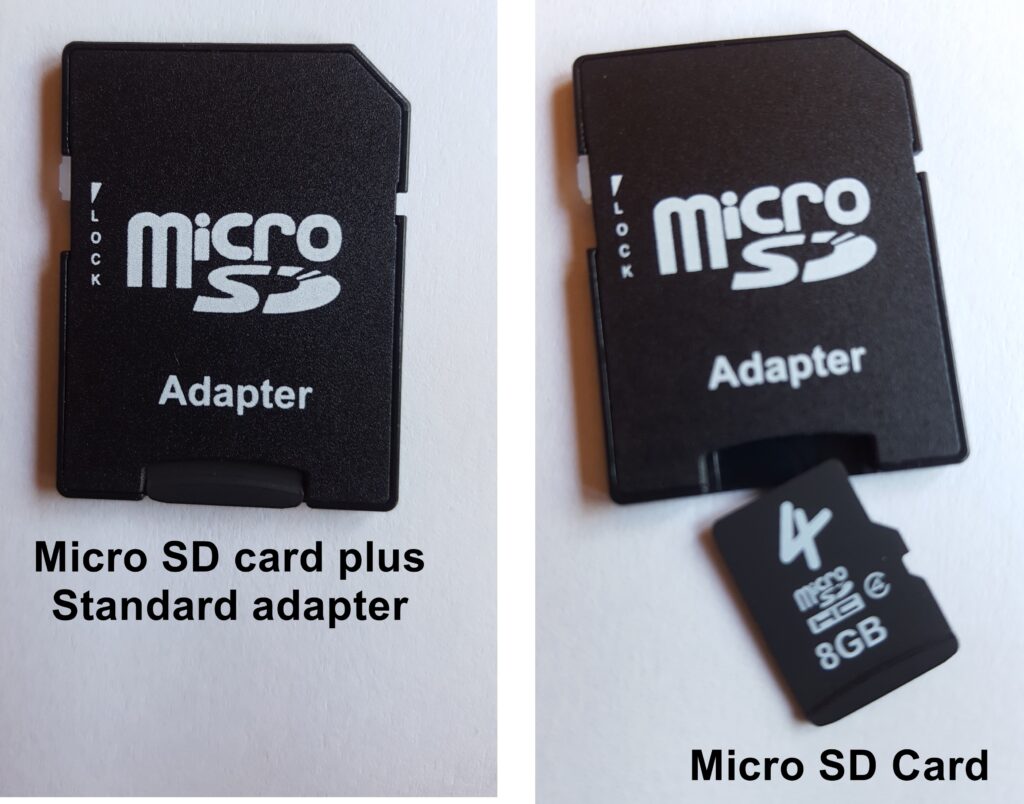




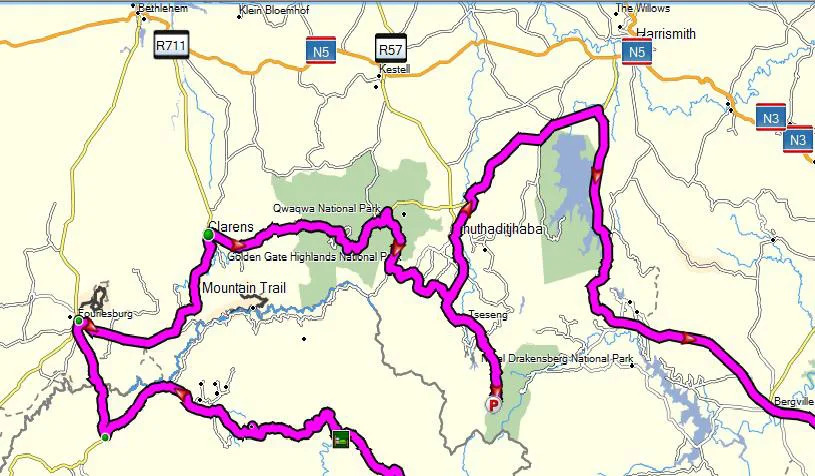




Reviews
There are no reviews yet.